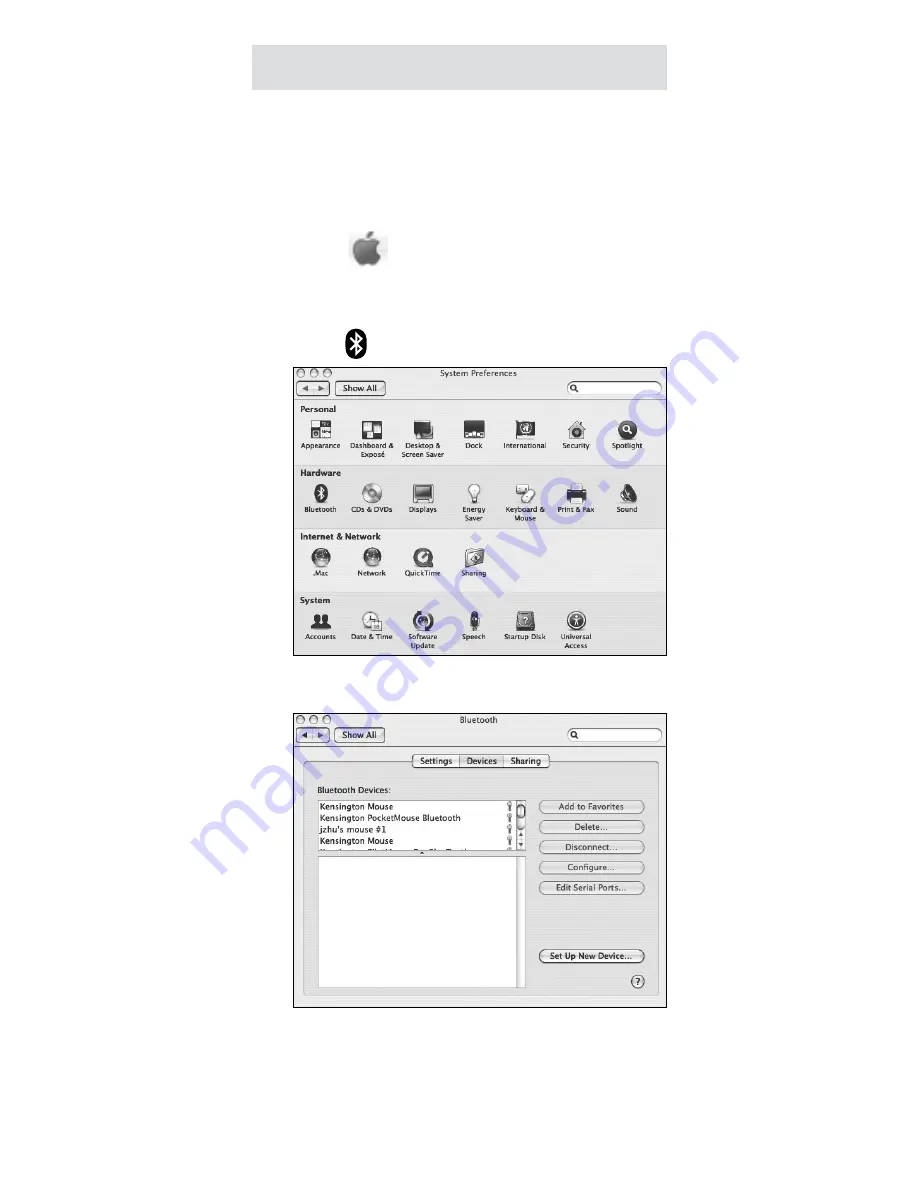
8
Mac
1
Press and hold power button on
Presentair 3-6 seconds from Off
to enter pairing mode. Rear Blue
LED will blink until paired.
2
Click located in the top-left
corner of the screen.
3
Click
System Preferences
, then
click .
4
Click
Set Up New Devices
.
5
Click
Continue
.