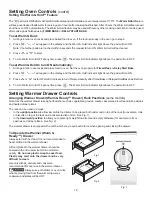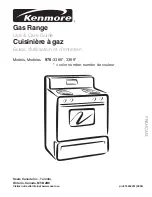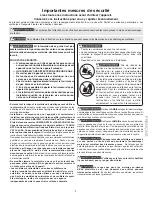15
ENGLISH
To Set Add 1 Minute Feature
The
ADD 1 MINUTE
pad is used to set additional minutes to the Minute Timer. Each time the
pad is pressed,
another minute is added to the Minute Timer if the Minute Timer is already active. If the Minute Timer is not active and the
pad is pressed, the Minute Timer feature will become active and will begin counting down from 1 minute. For further
information on how to set the Minute Timer feature see
To Set the Minute Timer
instructions in the Setting Oven Controls
section.
To Set the Recipe Recall Feature
The
RECIPE RECALL
pad is used to set the Recipe Recall feature. This feature will ONLY recall a previous
Bake
,
Timed Bake
or a
Timed Bake
with a
Warm & Hold
added setting. This feature will not work with any other function
including a
Delayed Timed Bake
setting.
To Program the Oven to Begin Baking Immediately and record a Recipe:
1.
Place the food in the oven.
2.
Press
. "
— — — °
" appears in the display.
3.
Within 5 seconds, press the
or
. The display will show "350°F (177°C)." By holding the
or
, the
temperature can then be adjusted in 5°F increments (1°C if the control is set to display Celsius).
4.
The oven will turn ON and begin heating.
5.
Press and hold
pad for at least 3 seconds or until a beep sounds. The beep indicates that this recipe has been
recorded for future recall.
To Program the Oven to Begin Baking with a stored Recipe:
1.
Place the food in the oven.
2.
Press
.
3.
Within 5 seconds, press the
or
.The oven will begin to immediately cook with the previously recorded recipe.
The Temperature is recalled and if a Timed Bake was recorded this feature will also recall the cooking time.
Setting Oven Controls
(cont’d)