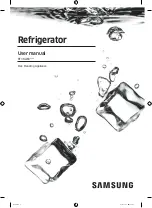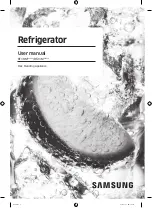20
USING YOUR REFRIGERATOR
SETTING THE CONTROLS
AIRFLOW
In order to ensure proper temperatures, air must
between the refrigerator and freezer sections. As shown in
the illustration below, air enters at the top of the freezer
and circulates down. Air enters through the top vent of
the refrigerator, then circulates and exists at the bottom,
where it returns to the freezer.
When loading your refrigerator, make sure that items
do not block the air vents. Items that block air vents will
restrict air
TEMPERATURE
When changing control settings, wait 24 hours before
making additional adjustments. The controls are set
correctly when milk or juice is as cold as you would like
and when ice cream is
If the temperature in either
compartment is too cold or too warm, change the setting
one increment at a time. Wait 24 hours for the change to
stabilize before adjusting again.
TEMPERATURE ADJUST
Press the
TEMPERATURE ADJUST
button repeatedly to
select one of the
temperature levels between COLD
and COLDER.
WATER LOCK
Press the
WATER LOCK button to lock the water dispenser.
The WATER LOCK button will illuminate when the Water
Lock is activated. The water dispenser will not operate at
this time.
To unlock the water dispenser, press the button WATER
LOCK button again. The WATER LOCK button light will
FILTER CHANGE
When the water
indicator turns on, you have to
change the water
After changing the water
press and hold the
FILTER CHANGE
button for three
seconds to turn the indicator light
You need to change
the water
approximately every six months.
FREEZER CONTROL
Turn the temperature dial up or down to
adjust the temperature. Turn the dial up
for a colder temperature or down for a
warmer temperature.
Demo Mode (For Store Use Only)
Demo Mode
disables all cooling in the refrigerator and
freezer sections to conserve energy while on display in
a retail store. When activated, OFF will display on the
control panel.
To deactivate:
Press the TEMPERATURE ADJUST button until your desired
temperature setting is reached. The OFF light will turn
once the Demo Mode is deactivated.
Summary of Contents for 795.7940 Series
Page 35: ......