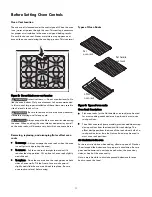21
Oven Controls
Setting the Sabbath feature (for use on the Jewish
Sabbath and Holidays)
For further assistance, guidelines for proper
usage and a complete list of models with the
Sabbath feature, please visit the web at
www.star-k.org.
This appliance provides special settings for
use when observing the Jewish Sabbath/Holidays. Sabbath
mode disables all audible tones or visual display changes on the
oven control. Bake heating is the only cooking feature available
while in the Sabbath mode. Oven controls are locked during
Sabbath mode.
You must first set the Bake feature and temperature(s) needed
for the oven, and the Cook Time and Delay Start options (if
needed). Any settings made prior to setting the Sabbath mode
will be visible in the displays. The Cook Time option, if set prior
to the Sabbath mode, will give one audible alert at the end of
Cook Time.
The Sabbath mode will override the factory preset 12 Hour
Energy Saving mode and the appliance will stay on until the
cooking features are cancelled. If any of the cooking features
are cancelled when the appliance is in the Sabbath mode, no
audible or visual indicators will be available to verify the can-
cellation.
If the oven interior lights are needed, be sure to activate them
prior to setting the Sabbath mode. Once the oven light is turned
on and the Sabbath mode is active, the oven light will remain on
until the Sabbath mode is turned off and the oven lights are
turned off. The oven door will not activate the interior oven
lights when the oven door is opened or closed.
It is recommended that any oven temperature modification
made within an active Sabbath mode be followed with 2
presses of the START key. This will insure the oven remains on
even if an attempt is made to set the oven temperature outside
of its temperature range. If the oven temperature is set outside
of the temperature range, the oven will default to the nearest
available temperature. Try to set the desired oven temperature
again.
Food poisoning hazard. Do not let food sit for
more than one hour before or after cooking. Doing so can result
in food poisoning or sickness. Foods that can easily spoil such as
milk, eggs, fish, meat or poultry, should be chilled in the refriger-
ator first. Even when chilled, they should not stand in the oven
for more than 1 hour before cooking begins, and should be
removed promptly when finished cooking.
To program oven to Bake with default oven temperature of
350°F (176°C) and activate the Sabbath feature:
1.
Be sure the clock is set with the correct time of day.
2. Arrange oven racks, place bakeware in oven and close oven
door.
3. Press
Bake
.
4. Press .
5. If Cook Time or Delay Start are not needed, skip this step
and continue to step 6. If a Cook Time or Delay Start are
desired enter the times at this point. Refer to the
“Setting
Cook Time”
and
“Setting Delay Start”
on
page 18
for
detailed instructions.
6. Press and hold
Cook Time
and
Delay Start
simultaneously
for about 3 seconds to set the Sabbath feature. Once the
feature is set,
SAb
(
Figure 23
) will appear in the display
indicating the oven is properly set for the Sabbath feature.
Important note:
•
Do not attempt to activate any other oven function except
Bake while the Sabbath feature is active. The following keys
will function correctly when the Sabbath feature is active:
0-9 number keys, Bake,
and
. All other keys
should not be used once the Sabbath feature is active.
•
You may change the oven temperature once baking has
started. Press Bake, use the numeric keys to enter the oven
temperature change (170°F to 550F°) and press
(for
Jewish Holidays only).
•
Remember that the oven control will no longer provide
audible tones or display any further changes when the
Sabbath feature is active.
•
Remember the oven will shut-off automatically after
completing a Cook Time, Delay Start or Warm & Hold and
therefore may only be used once during the Sabbath/
Jewish Holidays.
•
If a Delay Start time longer than 11 hours and 59 minutes is
desired, set the oven control for the 24 hour day display
mode setting. For detailed instructions see
“Setting 12 hour
or 24 hour display mode”
on
page 13
.
To turn the oven off and keep the Sabbath feature active:
Press .
Figure 23: Oven set for Sabbath baking.