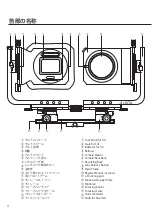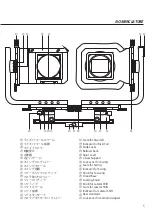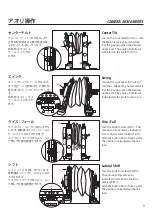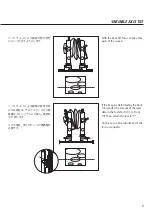8
Revolving Back ⑦ has a system of
clip-stop with every 90 degrees.
Turn the whole digital back when
converting from vertical to horizontal
position and vice versa.
バック部のレボルビング部⑦ は90度
ごとのクリックストップ式です。
タテ位置とヨコ位置を切り換える際
は、デジタルバックごと回します。
画面のタテ位置/ヨコ位置の切替え
ピント合わせは、フォーカシングノブ ⑭ で操作します。
フロントスタンダード⑯、リアスタンダード㉝どちらでも
行えますが、一般的にはリアスタンダード㉝を移動して行
います。
ピント合わせ操作
Vertical/Horizontal Conversion of the format
Focusing is done by operating the Focusing Knobs
⑭
.
It is usually made by moving the rear standard ㉝ .
However, it can be also be accomplished by moving the
front standard ⑯ .
For focusing
カメラの操作
OPERATING CAMERA
カメラサポートのレボルビングロッ
クノブを緩め、カメラを回転させ、再
びレボルビングロックノブで固定し
ます。
※カメラは水平/垂直位置より約5゚
大きく回転できるようになっていま
す。
Loosen the Revolving Lock Knob,
rotate the camera and tighten the
Revolving Lock Knob.
*Camera can be rotated approx.
5 degrees greater than the actual
horizontal/vertical position.
< デジタルカメラバックの場合 >
<In case of digital back>
<一眼カメラの場合>
<In case of SLR camera>
レボルビングロックノブ
Revolving Lock Knob