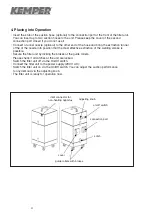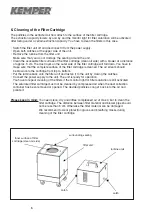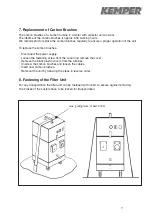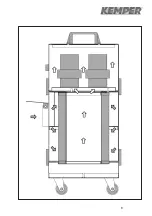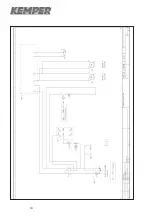6
6. Cleaning of the Filter Cartridge
The particles in the extracted air flow attach to the surface of the filter cartridge.
The extraction capacity lowers by and by and the monitor light for filter saturation will be activated
after falling under a certain extraction capacity. You have to clean the filters in this case.
• Switch the filter unit off and disconnect it from the power supply.
• Open both catches at the upper side of the unit.
• Remove the turbine from the filter unit.
Make sure that you do not damage the sealing around the unit.
• Clean the accessible filter surface of the filter cartridge (clean air side) with a blower at a distance
of approx. 5 cm. The dust layer on the outer side of the filter cartridge will fall down. You have to
make sure that the complete surface of the filter cartridge is cleaned. The air stream should
be blown onto the cartridge from top to bottom.
• Put the turbine back onto the filter unit and fasten it to the unit by closing the catches.
• Connect the power supply to the unit. The unit is ready for operation.
You have to repeat cleaning of the filters if the monitor light for filter saturation is still activated.
• The saturated filter cartridge must not be cleaned by compressed air when the dust collection
container has been removed or opened. The devided particles can get back into the air and
pollute it.
Please keep in mind: You need clean, dry and oilfree compressed air of max. 3 bar to clean the
filter cartridge. The distance between filter material and blower pipe should
not be less than 5 cm. Otherwise the filter material can be damaged.
We recommend to wear protection gloves and breathing masks during
cleaning of the filter cartridge.
Inner surface of filter
cartridge (clean air side)
surrounding sealing
filter unit
turbine units
catch
catch