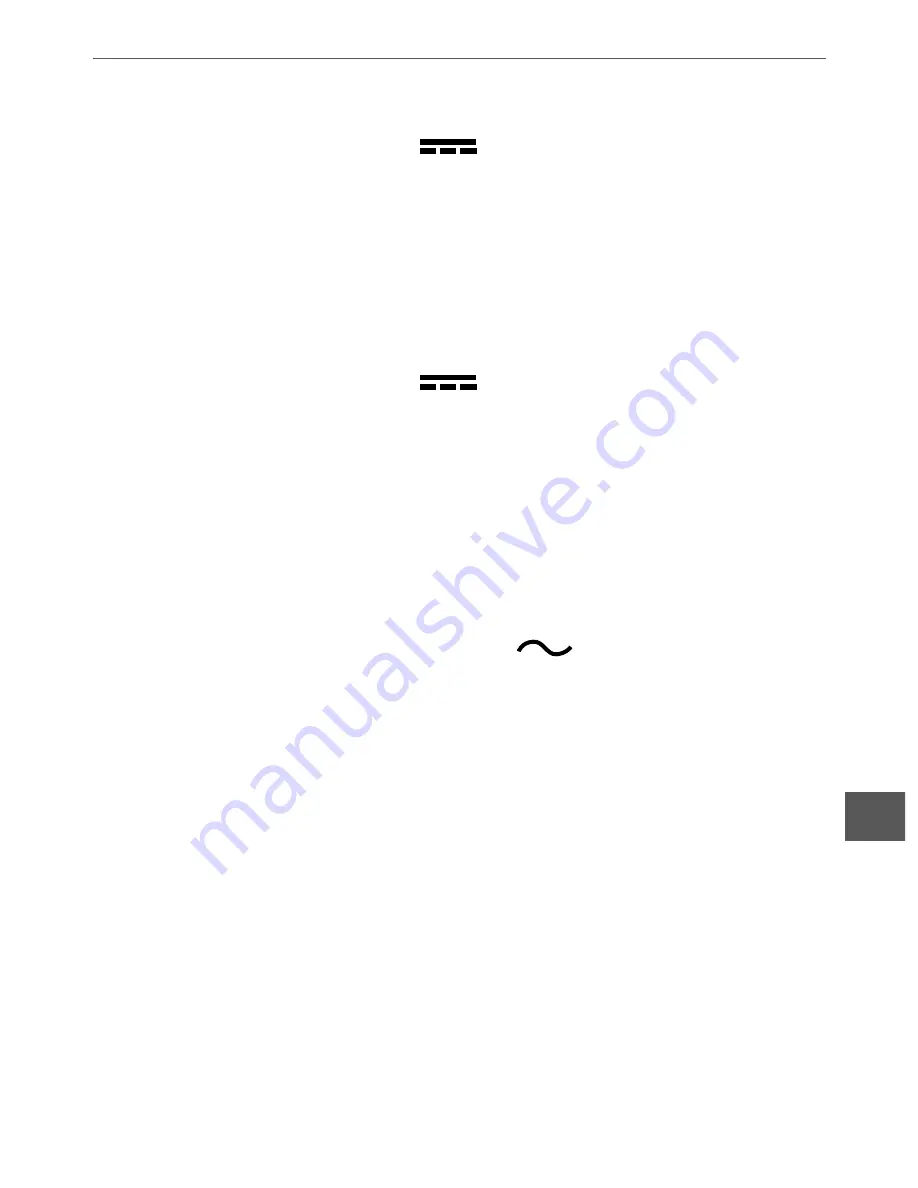
EN
Owner’s manual
OPERATING INSTRUCTION
:
1. DC Voltage Measurement:
1.
Connect RED test lead to “VΩmA” jack, BLACK test lead
to “COM” jack.
2. Set the FUNCTION switch to the desired V (VDC) position.
If the range in not known, set to the highest range.
3. Connect the test leads at the both end of the voltage
to be measured.
2. DC Current Measurement:
1. When the current is less than 200 mA: connect RED test lead
to “VΩmA” jack and BLACK test lead to “COM” jack. When the
current is larger than 200 mA, connect RED test lead to “10 A”,
and connect the BLACK test lead to the “COM” jack.
2. Set the FUNCTION switch to the desired DCA position.
3. Connect the test leads at the both end of the voltage
to be measured.
3. AC Voltage Measurement V (ACV):
1.
Connect the RED test lead to “VΩ mA” jack and BLACK test
lead lead to the “COM” jack.
2. Set the FUNCTION switch to the desired ACV position.
3. Connect the test leads at the both end of the voltage
to be measured.
4.
Resistance Measurement (Ω):
1.
Connect the RED test to “VΩ mA” jack and BLACK test lead
to “COM” jack.
2.
Set the FUNCTION switch to the Ω position.
3. Connect the test leads at the both end of the resistor under
measurement.
4. When measuring the resistance, the power should be turned
off and in short circuit statues by connecting the two test leads.






























