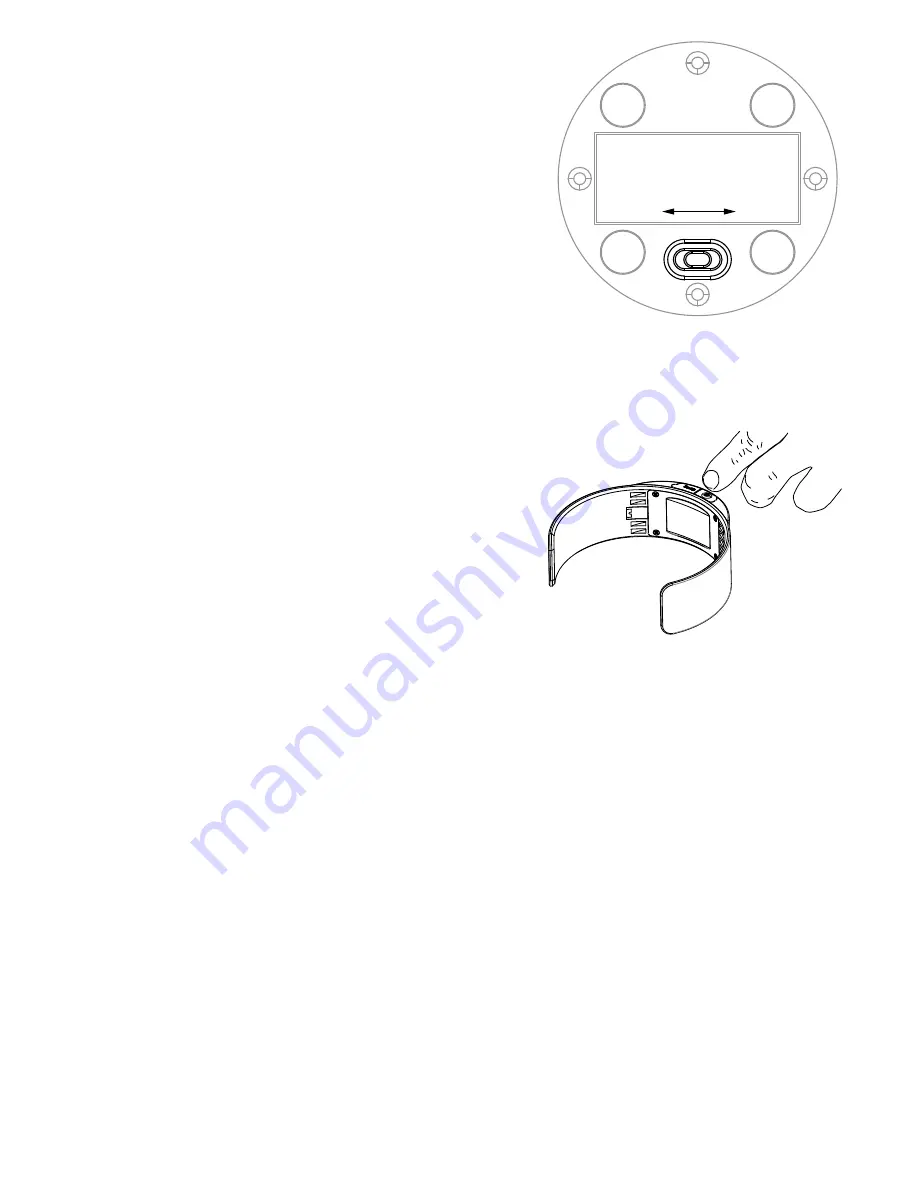
5
Using the product
Turning the power on
It is necessary for both the clip and the
receiver base to be turned on.
Turn on the receiver base:
Turn the receiver base over.
Use the slide switch to turn on the power
Either push the switch to the left for Fahrenheit operation, or to the right for
Celsius operation. The LCD display on the front of the unit will display
characters when the power is applied.
OFF
°F
°C
Turn on the transmitter clip:
The power switch is located on the side of the
clip adjacent to the USB charger socket.
Depress the rubber switch once to turn
the power on. The LED light will illuminate for
1 second to indicate the power is on, it will
then flash every 1 minute to indicate the clip is
operational.
Depress and hold the power switch again to turn off the power.
The LED will illuminate for 3 seconds before powering off completely.
Transmitter clip and receiver base pairing
The transmitter clip and base receiver will pair automatically; this may take
up to 1 minute. If during use the display suddenly reads ‘00’ then this is an
indication that the receiver base has lost the transmitting signal from the clip.
Please check the clip is working and ensure the receiver base is within a
suitable working distance from the transmitter clip (10m). The transmitter will
work from within a closed refrigerator, however the workable range may be
affected.
When the clip is working, by depressing the power button momentarily this
will force data to be transmitted to the receiver base. This may be useful if
the transmission has been lost and you wish to test the connection.
If the clip and receiver seem unresponsive, please refer to the trouble
shooting guide on page 11 for advice on how to reset pairing.
















