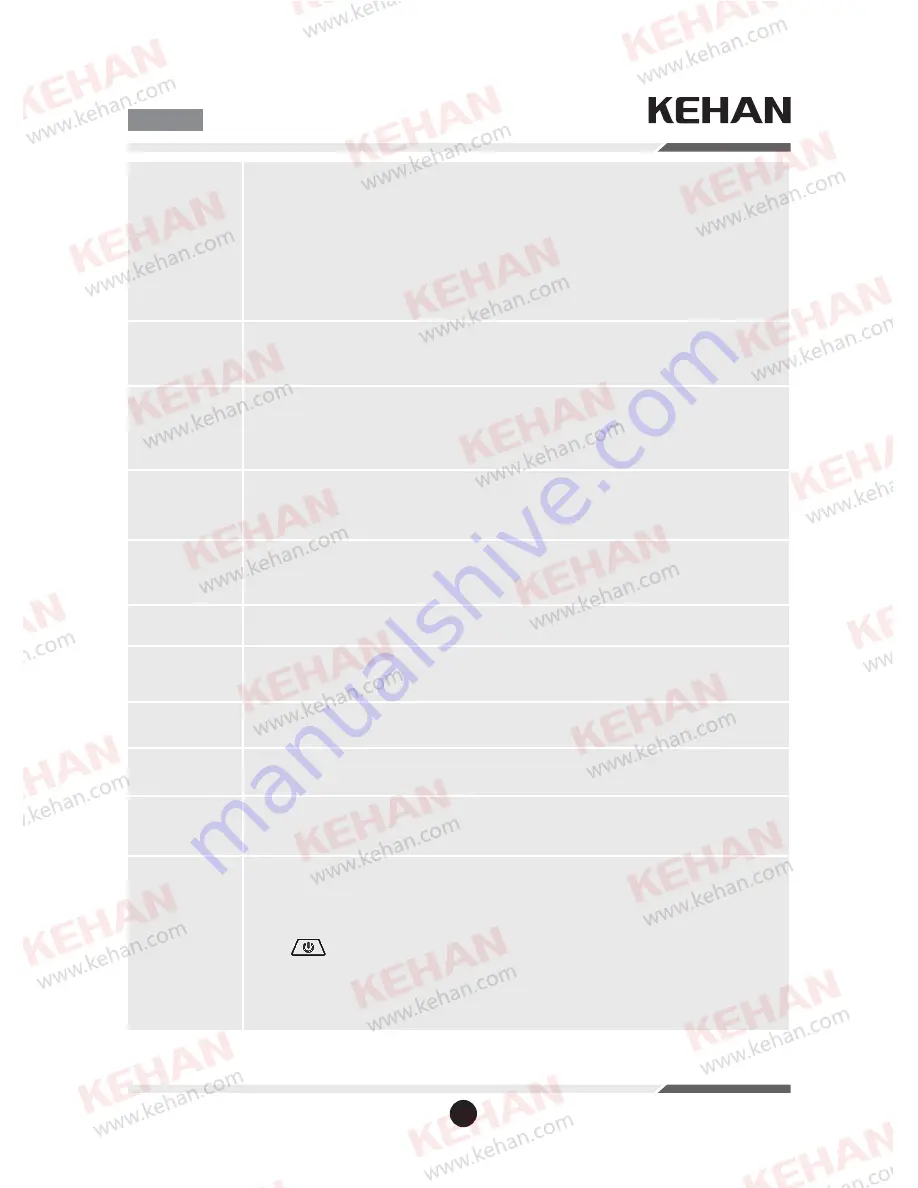
English
Can not record
videos
Image is not
clear
1. Check whether the TF card is inserted.
2. After turning on the device, if it hints error in TF card or hints repairing damaged
files, please format the device and try again.
3. Please check whether the TF card is the one with 8GB and above class 10 version.
4. Whether the TF card is full because of the turn off the loop recording, please reopen
the loop recording.
5. Too many locked files in the memory card which leads to the memory card become
full and could not be deleted automatically.
1. If the lens is clean or not?
2. Do not touch the lens by hand directly.
3. The device is too far away from the windshield, please adjust the bracket.
Can not
connect to
the computer
Vertical strips
on the LCD
display
Strips on the
LCD display
1. Please check whether the USB cable is connected directly.
2. Please check whether the DVR is still recording. If the DVR is working, the USB
mode can not be opened even when you connect the USB port. You should stop
recording and then connect the DVR to the computer.
1. Caused by the big contrast between the subject and background so that comes
out the moire. It is not the problem of the device, you can change the shooting
angle to solve the problem.
1. Because the wrong light source frequency is set. You should refer to the local
power supply frequency and set it as 60HZ.
LCD display is
not clear
Wrong date/
time on images
Image is too
dark/light
No image on
TV or HDMI
1. Do not let the LCD display exposure under direct lights.
1. Please check whether the right date/time in the setting menu.
2. If the battery has no power, date/time will be restored to the factory setting. It is not
the problem of the DVR itself.
1. Adjust the exposure value in the image setting menu. Increase the EV amount if the
image is too dark, and decrease the EV amount if the image is too light.
1. Please check whether the TV or HDMI line is connected well to the DVR.
Wrong LDWS/
FCWS/FCMD
warnings
IF Version was updated, sorry not to inform you
The DVR
crashed down
(no pictures on
the screen or
pictures don’t
move and also
don’t work after
pressing any
button.)
1. Please check the calibration method is right or not. The DVR need to be
recalibrated after being installed in another place.
1. Please check the side of the DVR and find the “Reset” button which is next to
the button.. Click the “Reset”button by something soft.
19
Summary of Contents for DASH CAM
Page 1: ...KEHAN DASH CAM User Manual E Song Digital Limited www kehan com...
Page 2: ......
Page 118: ......
Page 119: ......
















































