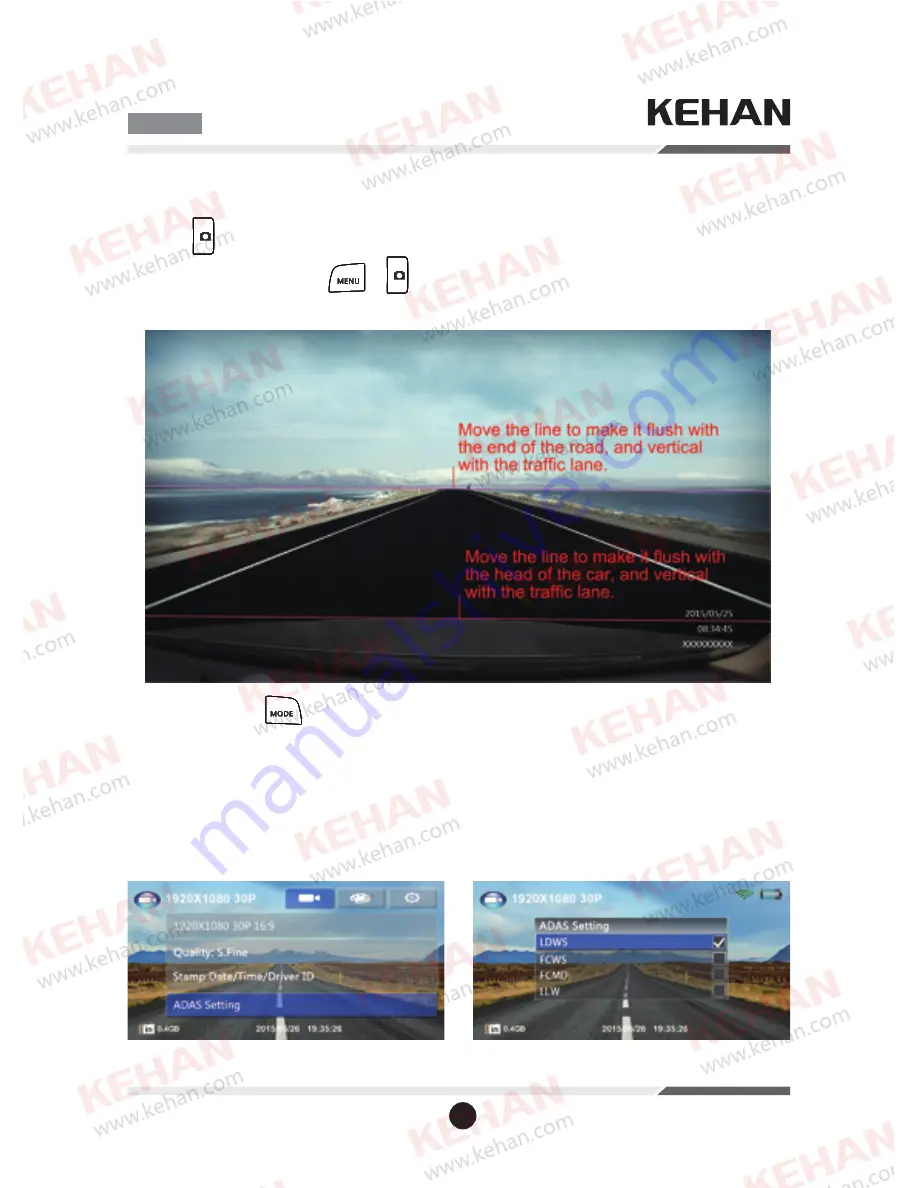
13
English
adjust purple baseline, Let the purple line reach the edge of the
road in your vision and be vertical to traffic lane lines. Then short
press to complete the calibration.
After complete, press / to exit sub menu.
Remark: press to switch red/purple baselines. After complete one
time calibration,
It will not need to calibration again if the device doesn’t move.
Baselines’ positions are as below:
7.ADAS Function(Optional Function)
Summary of Contents for DASH CAM
Page 1: ...KEHAN DASH CAM User Manual E Song Digital Limited www kehan com...
Page 2: ......
Page 118: ......
Page 119: ......















































