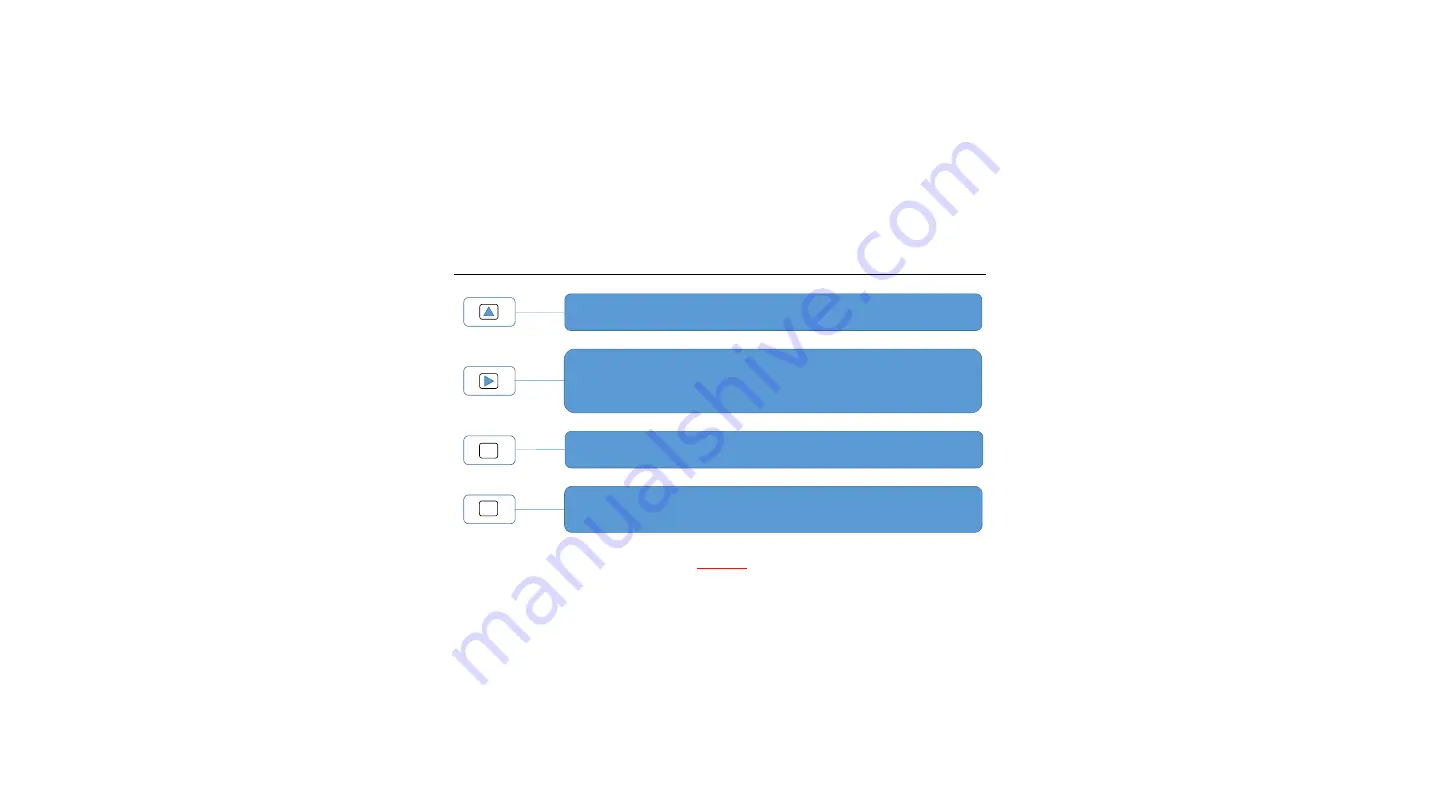
Shortcut Keys Description
OK
M
1.video/camera: switch camera mode to video mode or switch video mode to camera mode.
2.when in Menu or preview image, select settings or play image by one-way circulation.
1.shot: shot images by press RIGHT key, when no SD card inserted, camera will appear caption.
2.when in Menu, it can be used to view each submenu towards the right.
3.send image: press OK to preview images, then press RIGHT for more than 1s, it will appear a
tooltip, press UP, select Yes, then image will be sent to your phone or email.
1.preview image: press it, you can preview image or video directly.
2.when in Menu, it can be used to confirm parameter of settings.
1.press it to turn into parameter setting interface.
2.when in Menu, it can be used to view each submenu towards the left.
3.when in Menu, press this key for more than 1s, camera can be turned into main interface.
KEEP
TIME
8
Summary of Contents for KG891
Page 4: ...View Drawings KEEPTIME 4...
Page 18: ...Version Set Exit Version OK MENU KG890 170320A KEEPTIME Settings 18...
Page 22: ...22...
Page 23: ...Keepguard 3G 2 3 4 5 6 SD SIM 7 8 9 11 12 13 18 19 20 21 KEEPTIME KG891 Keepguard 23...
Page 24: ...SD SD SIM SETUP ON SETUP ON KEEPTIME 24...
Page 25: ...1 Setup 2 ON Setup 3 SD OFF 4 1 2 3 4 5 6 SD SD 7 8 9 10 11 12 KEEPTIME 25...
Page 26: ...KEEPTIME 26...
Page 27: ...KEEPTIME LED LED M OK SD SIM ON SETUP OFF SD SIM 27...
Page 28: ...1 1 1 1 1 KEEPTIME 1 1 USB 1 1 28...
Page 29: ...SD 64GB SD SIM OFF KEEPTIME 64GB SIM SD SIM 29...
Page 30: ...OK M 1 2 1 1 2 3 OK 1 1 OK 2 OK 1 M 2 3 M 1 KEEPTIME 30...
Page 34: ...SETUP SETUP SETUP OFF OFF SD USB ON ON T T 3M 720P 0000 0888 SD KEEPTIME 3G 34...
Page 40: ...Set Exit Version OK MENU KG890 170320A KEEPTIME 40...
Page 41: ...5 6 5 1 5 2 60 9 10 3 SETUP LED 3 6 KEEPTIME 41...
Page 43: ...Warranty KEEPTIME 43...
Page 44: ......









































