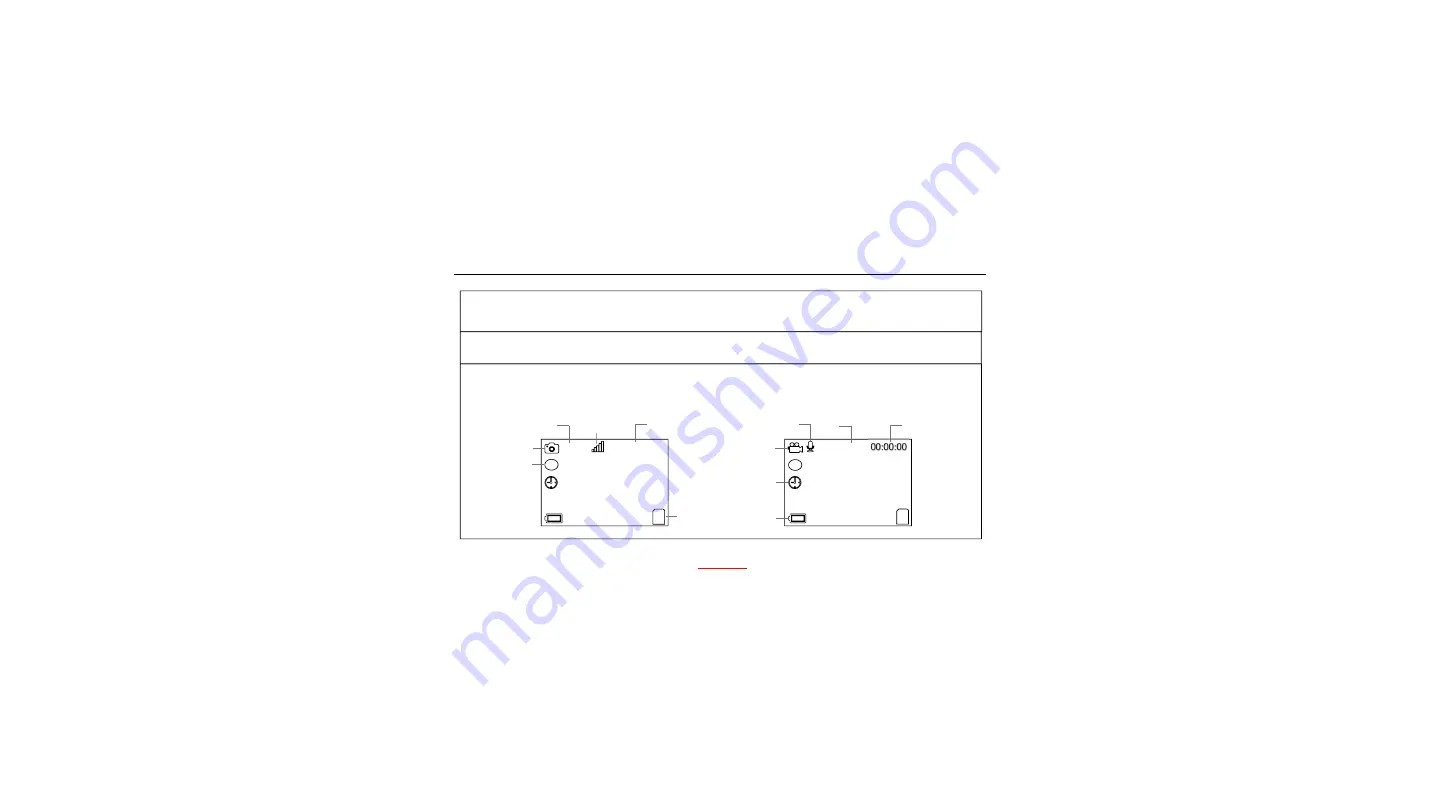
●「SETUP」Mode
In the SETUP mode you can check and change the settings of the cam with the help of built-in LCD. Moving the power switch to the
SETUP position will turn on the LCD display and you will see an information screen.
The cam has three basic operational modes: 「OFF」, 「ON」 and 「SETUP」
●「OFF 」Mode
When cam in OFF mode, you can do the following:
• replacing the SD card or batteries
• connecting cam with other device by USB port
●「ON」Mode
Once in ON mode no manual controls are needed or possible (the control keys have no effect). The cam will take photos or videos
automatically (according to its current parameter settings) when it is triggered by the PIR sensor′s detection of activity in the area it covers.
T
T
3M
720P
0000/0888
Camera Mode
Time Stamp ON
Time Scan ON
SD Card
Battery Level
Video Mode
Image Resolution
of Photos Taken
Audio Rec ON
Video Resolution
Available Video
Recording Time
KEEP
TIME
Signal
Operational Modes
12
Summary of Contents for KG891
Page 4: ...View Drawings KEEPTIME 4...
Page 18: ...Version Set Exit Version OK MENU KG890 170320A KEEPTIME Settings 18...
Page 22: ...22...
Page 23: ...Keepguard 3G 2 3 4 5 6 SD SIM 7 8 9 11 12 13 18 19 20 21 KEEPTIME KG891 Keepguard 23...
Page 24: ...SD SD SIM SETUP ON SETUP ON KEEPTIME 24...
Page 25: ...1 Setup 2 ON Setup 3 SD OFF 4 1 2 3 4 5 6 SD SD 7 8 9 10 11 12 KEEPTIME 25...
Page 26: ...KEEPTIME 26...
Page 27: ...KEEPTIME LED LED M OK SD SIM ON SETUP OFF SD SIM 27...
Page 28: ...1 1 1 1 1 KEEPTIME 1 1 USB 1 1 28...
Page 29: ...SD 64GB SD SIM OFF KEEPTIME 64GB SIM SD SIM 29...
Page 30: ...OK M 1 2 1 1 2 3 OK 1 1 OK 2 OK 1 M 2 3 M 1 KEEPTIME 30...
Page 34: ...SETUP SETUP SETUP OFF OFF SD USB ON ON T T 3M 720P 0000 0888 SD KEEPTIME 3G 34...
Page 40: ...Set Exit Version OK MENU KG890 170320A KEEPTIME 40...
Page 41: ...5 6 5 1 5 2 60 9 10 3 SETUP LED 3 6 KEEPTIME 41...
Page 43: ...Warranty KEEPTIME 43...
Page 44: ......












































