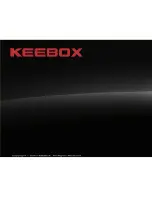Wireless N 150 USB Adapter
Adapter Configuration
Enabling and Configuring 802.1x Parameter for a Wireless Profile
The Open \ WEP Basic and Advanced Security options can be configured to use 802.1x. To use 802.1x with these security options,
check the
Enable 802.1x
box and configure the parameters that appear in the 802.1x Settings section as described below:
Enable 802.1x:
Check this box to enable 802.1x.
EAP Type:
Use the drop-down menu to select the
EAP
Type
being used by your network.
If selecting the
EAP_TLS
option, select the
User Certificate
that is being used from the
User Certificate
drop-down menu.
If selecting the
EAP_PEAP
option, select the
PEAP Inner
value that is being used from the
PEAP Inner
drop-down menu.
If selecting the
EAP_TTLS
option, select the
TTLS Inner
value that is being used from the
TTLS Inner
drop-down menu.
User Name:
Enter the user name that is being used for 802.1x in this field.
Password:
Enter the password for the 802.1x user name in this field. Check the
Display Password
box to display the
password in clear text. To display the passwords as a series of ****, uncheck the
Display Password
box.
Server Settings:
Click this button to configure the Trusted Root Certification Authorities List. See the following page for more
information.
OK Button:
Click this button when you have finished configuring the advanced wireless profile.
Cancel Button:
Click this button to cancel any changes made.
37