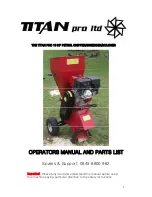1
WARNING
CAUTION
■
Safety Precautions
We recommend you to follow these instruments for proper use of the unit.
The safety precautions contained herein and the accompanying icons are provided for the
safe use of this machine and to prevent injuries and loss on material resources.
Please read them carefully prior to your actual machine operation. It is recommended that
use of this unit should not be attempted by anyone who is not well informed of the precautions
necessary for machine operation.
Reference pages of the related topics in this manual are illustrated with arrow marks (i.e. -> P12)
Failure to follow or ignorance of the directions may cause
severe injury or death.
Failure to follow or ignorance of the directions may
cause injuries or damages to material properties.
Examples of Precaution Icons
This mark requires a user to pay attention to the caution mark as shown
inside or around it. The illustration on the left means to exercise caution for
shock hazard.
This mark means prohibited actions as shown inside or around it.
The illustration on the left means “Do not disassemble.
This mark means forced action and directions to follow as shown inside or
around it. The illustration on the left means “Unplug out of power outlet”.