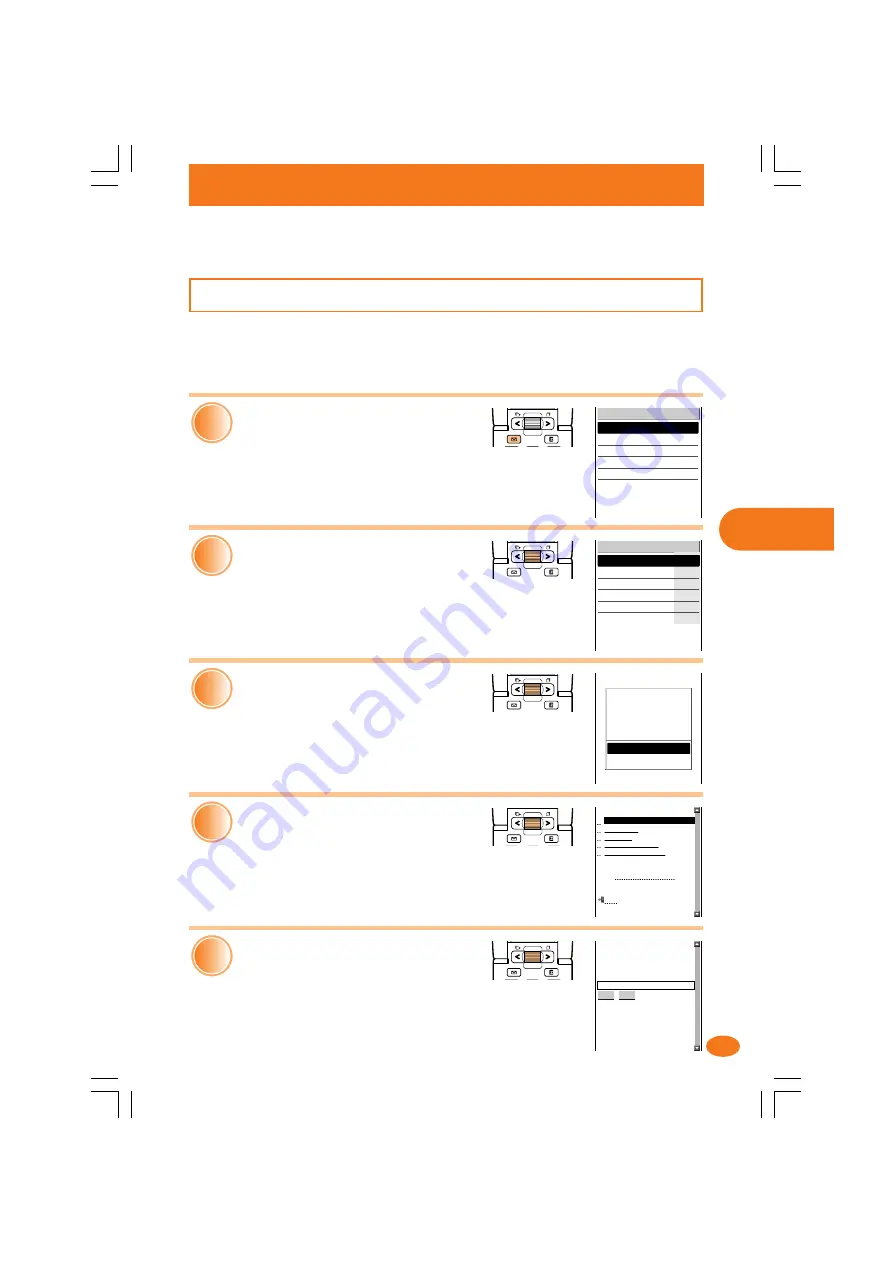
35
Ho
w to use mail
Changing your e-mail address
Your e-mail address is automatically determined when you make the initial settings. You can
change this e-mail address to any address you like. For details on how to confirm your e-mail
address, see page 17.
E−mail menu M71
Create new
Inbox
Outbox
Check new mail
Data folder
Settings
1
1
Press
q
(mail) in the idle
display.
⇒
The E-mail menu appears.
E−mail settings
Recv/Disp
Send/Create
Etc. setting
Check setting
Memory status
Mail block OFF
2
2
Turn
j
to select "Settings,"
and press
p
(select).
⇒
The E-mail settings display appears.
Connect?
Yes
NO
3
3
Turn
j
to select "Etc. setting,"
and press
p
(select).
その他の設定
1
Eメールアト゛レスの変更
2 自動転送先
3 メールフィルター
4 au.NET接続の設定
5 その他の設定の確認
¶
−
¶
−
¶
−
¶
−
¶
−
¶
−
¶
−
¶
auのメルマガサービス設定
(メルマガの追加、変更、解除)
終了
4
4
Turn
j
to select "Yes," and
press
p
(select).
お客様の暗証番号を入力してく
ださい。
暗証番号を1日に3回間違えると
、翌日まで設定操作はできませ
ん。
リセット
送信
5
5
Turn
j
to select "
1 Eメールア
ドレスの変更 ,
" and press
p
(Select).
01JP07BAS-E.p65
04.2.12, 4:42 PM
35






























