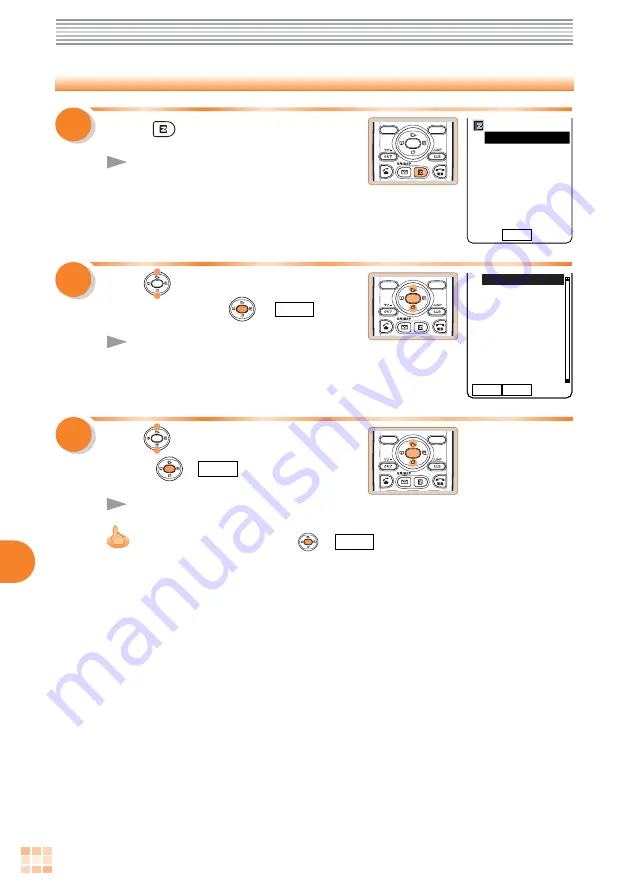
74
Using the EZweb Service
1
Accessing Sites Saved as Bookmarks
Press
in the Standby Screen.
The EZ Menu appears.
2
Use
to select "Favorite
Site" and press
(
Select
).
The bookmarks appear.
Use
to select the site and
press
(
Go
).
The selected site appears.
Select the folder and press
(
Go
) when you saved bookmarks in
folder divided.
3
Select
EZ Menu
1
Top Menu
2Favorite Site
3URL Input
4Previous Disp.
5Data Folder
6Screen Memo
7Clr.BrowserRec
8EZ Setup
Go
Menu
1
お気に入り
2 フ゜ロ野球速報
3 今日のMLB
4 サッカーニュース















































