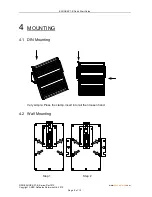ESUGS4-P1-B Quick Start Guide
QSG-ESUGS4-P1-B_Series-Rev1912
www.
kbcnetworks
.com
Copyright
©
KBC Networks Networks Ltd. 2019
Page 6 of 12
2.2 Status Indicator LED
LED
Color
Status
Description
P1-P2
Orange
On
Power is being supplied
Off
Power is not being supplied
PoE1-4
Green
On
The corresponding port’s PoE power on
Off
The corresponding port’s PoE power off
SFP Port
LINK/ACT
Green
On
Port connected
Blinking Data is being transmitted
10/100/1000Base-T(X)
SPD
Green
On
Speed indicator for 1000Mbps
Off
Speed indicator for 100Mbps and 10Mbps
LINK/ACT
Orange
On
The corresponding port’s link is active
Blinking Data is being transmitted
Off
The corresponding port’s link is inactive