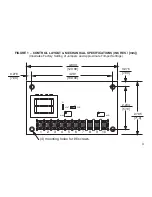9
1. Timed current limit "TCL": In this mode the drive will turn off after being in current limit
for a preset time. The time period is adjustable with the TCL trimpot from 0.5-15
seconds and is factory set for approximately seven (7) seconds.
TCL provides
electronic motor overload protection.
Application Note:
After the control times out in TCL, it can be reset using the Start
Switch by setting the switch to the "STOP" position and then to "START," or by
disconnecting and reconnecting the AC line. If the Start Switch is jumpered out, the
control can be restarted after timing out in TCL, by disconnecting and reconnecting the
AC line. Note, the Overload lamp will remain lighted until the control is reset.
2. Non-Timed Current Limit "NTCL": In this mode the drive will reach the preset current
limit during overload and stay at that level until a fuse blows or the drive is manually
turned off. If non-timed CL operation is desired, move jumper J5 from the factory set
"TCL" position to the "NTCL" position. The NTCL position must be used when
operating in the Torque Mode. See section II, A on page 5.
F. J6 – Tach-generator voltage –
(Note: Selection of this jumper
position is not required if tach-generator feedback is not used.) If
tach-generator feedback is used, select the J6 position (
7V
, 20/30V,
50V) which corresponds to the tach-generator voltage in
Volts/1000
RPM
. The selection of J6 position is based on a maximum motor
speed of 1800 RPM. If other than standard tach-generator voltages
and motor speeds are used, an external resistor (RT) may be used
(1/2 watt rating).
1. Install resistor (RT) in series with either tach-generator lead.
2. Place J6 in "7V" position.
3. Calculate the value of (RT) as follows:
RT = [(1.64 x VT x S) - 20,000] ohms
VT = Tach Voltage in Volts/1000 RPM
{
S = Base speed of motor in RPM
Note: For tach-generator feedback, Jumper J3 must be in the "T" position.
G. J7 – Signal Input Voltage –
The output of this control is normally controlled with the main
potentiometer. However, an
Isolated
analog voltage may also be used in place of a
potentiometer. The control can be scaled for either a 0-5VDC or 0-
10VDC by placing J7 in the appropriate position "5V" or
"10V"
. The
scaling can be further adjusted with the "Max" trimpot. See section IV,
F 2, on page 12 for wiring information.
Note: If an
Isolated
input signal is not available an accessory Signal Isolator Model KBSI-
240D (KB P/N-9431) can be installed. The KBSI-240D accepts a wide range of signal voltage
and current. An Installation Kit containing Auto/Man Switch and required wiring is also
available (P/N 9377).
III. MOUNTING
Mount the control in a vertical position on a flat surface. Be sure to leave enough room below
the bottom of the control to allow for the AC line and motor connections. Although the control
is designed for outdoor and washdown use, care should be taken to avoid extremely
hazardous locations where physical damage can occur.
Note: Do not use this control in
an explosion proof application.
If the control is mounted in a closed, unventilated cabinet,
remember to allow for proper heat dissipation. If full rating is required, a minimum enclosure
size of 12" W x 24" H x 12" D should be used.
Front Cover - The KBPC case is designed with a hinge so that when the front cover is open,
all wiring stays intact. To open the cover, the four cover screws must be loosened, so they
no longer are engaged in the case bottom. Note that these screws are captive and the front
cover holes are threaded. After mounting and wiring, close the front cover, making sure all
wires are contained within the enclosure and the gasket is in place around the cover lip.
Tighten all four cover screws so that the gasket is slightly compressed.
Do not overtighten.
50V
20/30V
7V
J6
10V
Summary of Contents for KBPC-240D
Page 6: ...3 FIG 1 CONTROL LAYOUT Illustrates Factory Setting of Jumpers and Approximate Trimpot Settings...
Page 7: ...4 INCHES mm FIG 2 MECHANICAL SPECIFICATIONS TM TM...
Page 20: ...20 FIG 17 CONNECTION DIAGRAMS FOR KBPC 240D WITH KBSI 240D SIGNAL ISOLATOR...
Page 36: ...NOTES 12...
Page 37: ...NOTES 13...