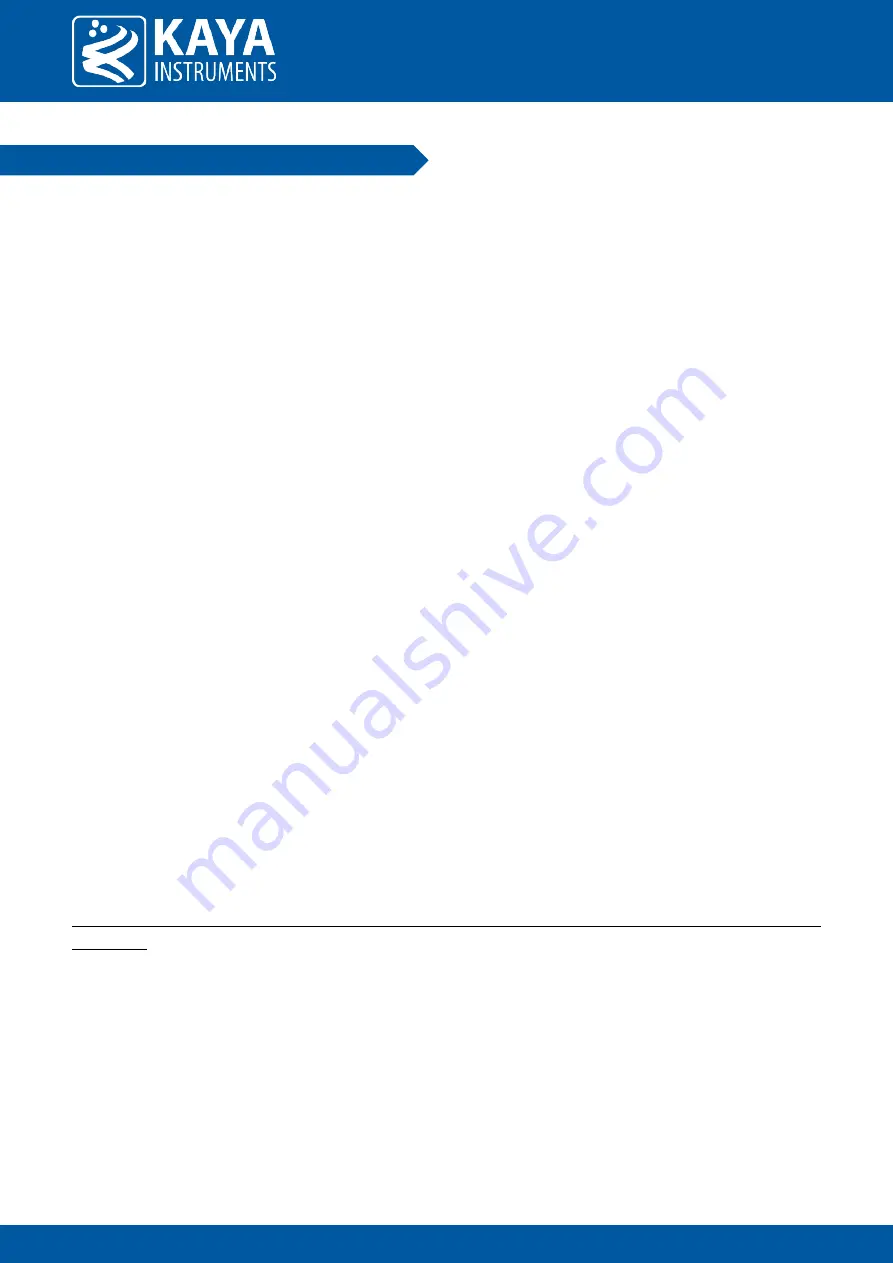
Page no. 21 | Installation & Configuration
12
Installation & Configuration
12.1
Installation Instructions
Our cards can be installed onto any PCIe connector of the supported PCIe standard (See Table 2 – PCIe working
modes)– PCIe working modes. It is important to note that your card should be installed before you install your
software.
Installation steps are as follows:
1.
Before installing, turn off the power of the computer and its peripherals.
2.
Use an ESD-preventive glove, wrist or ankle strap and follow its instructions for use.
3.
Make sure there is no dust or any other foreign matter inside the PCIe slot and the Frame Grabbers PCIe
connector, or blocking any of the connectors
4.
Firmly insert the card board to the PCIe connector of the motherboard.
5.
Anchor the PCIe bracket to the computer chassis using M3 screw.
6.
Verify the card is inserted correctly to the PCIe slot.
7.
Connect external power supply to dedicated connector (Komodo II CoaXPress and Predator II CoaXPress).
8.
Power on the computer.
9.
After OS is up, you will be asked to install a driver for new Multimedia Device.
At this stage, you should Cancel the installation.
The compatible drivers for your card will be installed during the installation of our Vision Point software (Windows
and Linux only). Multiple cards can be installed and used on a single computer – the exact number depends on
the number of available PCIe slots.
12.2
CoaXPress Cards
Our CoaXPress cards (Komodo II CoaXPress, Chameleon II CoaXPress and Predator II CoaXPress) implement
CoaXPress standard Micro-BNC connectors for CoaXPress interfaces. When attaching cables to your card you must
use 75Ω coaxial cables. For best performance, it’s recommended to use high quality cables, such as Belden 1694A
and Belden 4855A.
If you are using more than single cable to connect to the same card, the cables you use must be of the same type
and length.
12.2.1
Installing and Removing Micro-BNC Cables
Connecting a Micro-BNC cable is simple and straightforward. First, notice a pin on the male-connector. An “L”
shaped channel is cut-out from the female connector. When connecting the cable push the connector onto the
male-end, making sure the pin and channel align. There should be no need to apply much pressure and it is advised
to avoid doing so as to not cause unnecessary damage to the cable or the card.



















