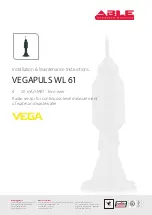6
• Do not remove or deface warning labels on the laser level.
• Do not disassemble the laser level, laser radiation can
cause serious eye injury.
• Do not drop the unit.
• Do not use solvents to clean the laser unit.
• Do not use in temperatures below -10°C or above 45°C
(14°F to 113°F)
• Do not operate the laser in explosive surroundings such
as flammable liquids, gases or dust. Sparks from tools
can cause ignition.
• When not in use remove the batteries, engage the
pendulum lock and place the laser in the carrying pouch.
• Make sure the pendulum lock mechanism is engaged
before transporting the laser.
NOTE
If the Pendulum lock mechanism is not
engaged before transportation, internal
mechanical damage may occur.