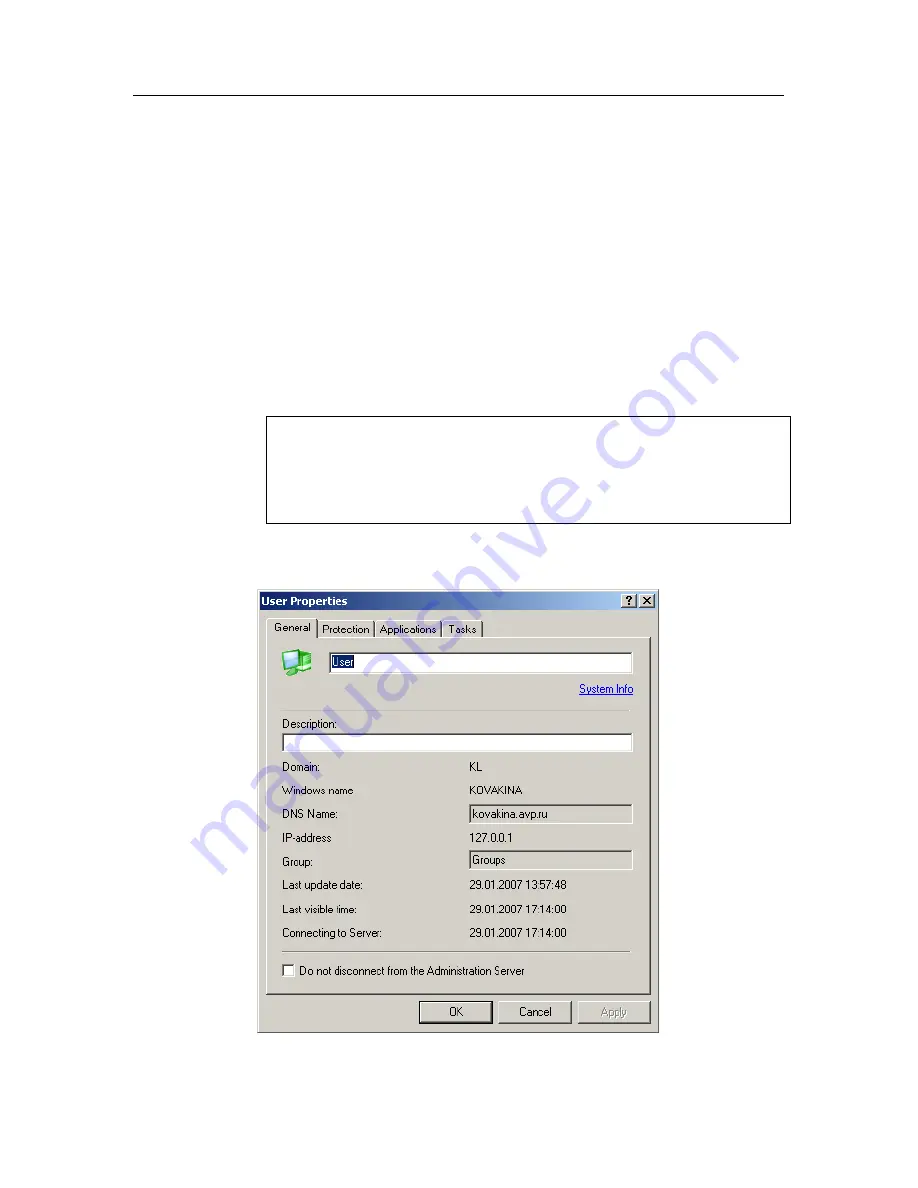
38
Kaspersky Administration Kit
tem
link. The
Totals
tab of this window contains general infor-
mation about computer settings and the operating systems in-
stalled, and the
Applications
tab lists the external applications
installed on the computer.
•
Edit the host name. The host name is generally assigned by the
Administration Server; it coincides with the computer name on
the Microsoft Windows network.
•
Enter your own description for the computer;
•
Define connection settings with the Administration Server by
using the
Do not disconnect from the Administration Server
checkbox. If the checkbox is checked, the client-server connec-
tion is permanent. By default, the client-server connection is es-
tablished periodically for synchronizing or transmitting data.
Note that permanent connection should only be provided for
the most important clients, because the total number of
simultaneous connections supported by the Administration
Server is limited to several hundreds.
The information displayed on the tab reflects data received during the last
synchronization session.
Figure 20. Viewing client properties. The
General
tab
















































