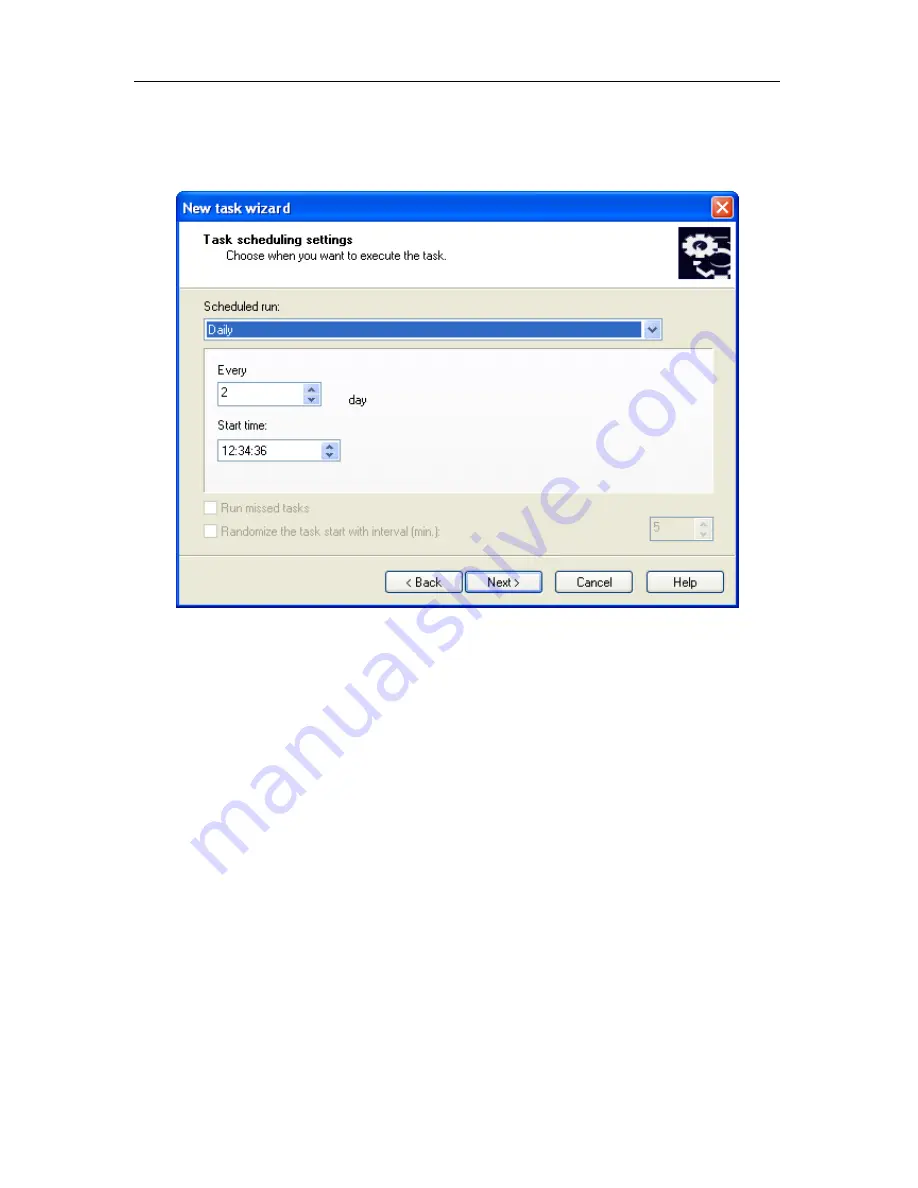
Installation and Removal of Software on the Computers
65
•
Configure the schedule settings in the group of fields based on
the selected mode (details see Reference Guide for Kaspersky
Administration Kit).
Figure 38. Daily task launch
In order to create a global deployment task using the startup scenario:
1. Connect to the required Administration Server.
2. Select
the
Global tasks
node in the console tree, open the shortcut menu
and select the
New / Task
command or use the analogous item in the
Action
menu. This will start the task creation wizard. Follow its
instructions.
3. Specify the task name.
4. When selecting the application and the task type (see Figure 29), select
Kaspersky Administration Kit
and
Application remote installation
respectively.
5. In the next window (see Figure 30) specify the installation package to be
used for the installation. This is performed the same way as with the
forced installation method (see above).
6. After this select the
Installation using the startup scenario
option
(see
Figure 31)






























