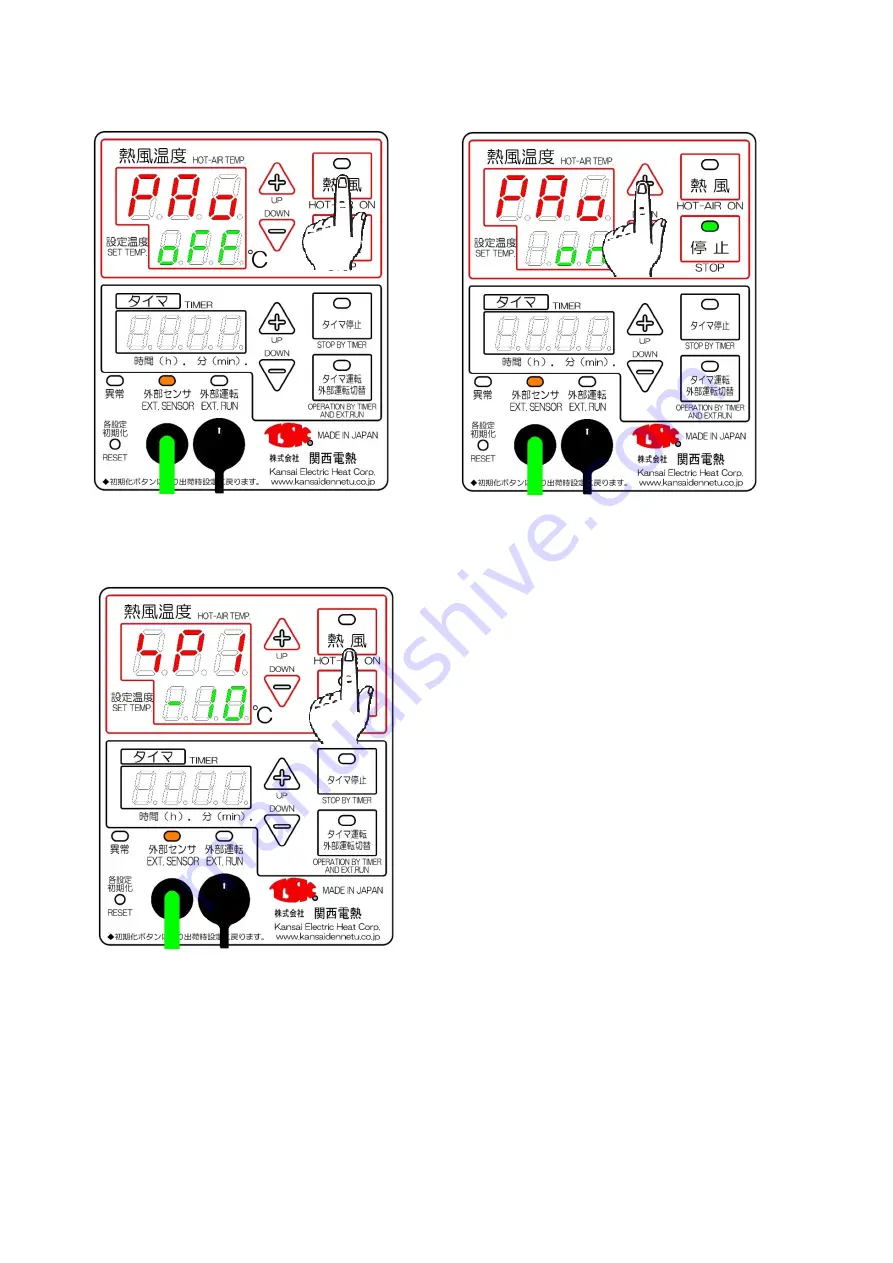
⑤
⑥
⑦
⑧
To cancel the intermittent operation, return to
the state of ⑤ above (PAo oFF).
-3-
Press the hot air switch twice to return to the
normal operation state, and press the hot air
switch to start the hot air operation.
The hot air lamp (orange) lights up, the external sensor lamp
(orange) blinks, and hot air operation starts.
Press the hot air switch once to display "SP1" on the
hot air temperature display, and set the desired
temperature (-5 ° C to -10 ° C) with the hot air
temperature up / down keys.
Press the hot air temperature up key once to
turn the set temperature display to "ON".
Press the hot air switch 8 times.
"PAo" is displayed in the hot air temperature section, and
"oFF." Is displayed in the set temperature section.
When the sensor temperature in the constant
temperature bath reaches the set value, the multi-
dryer stops operation, and then starts operation again
when the temperature inside the tank drops to the set
arbitrary temperature (-5 ° C to -10 ° C). After
that, the intermittent operation is continued in the
same manner.
However, we do not switch from operation within 1
minute to stop and from stop to operation.
The hot air lamp blinks while the operation is stopped during
intermittent operation (the external sensor lamp keeps
blinking).








