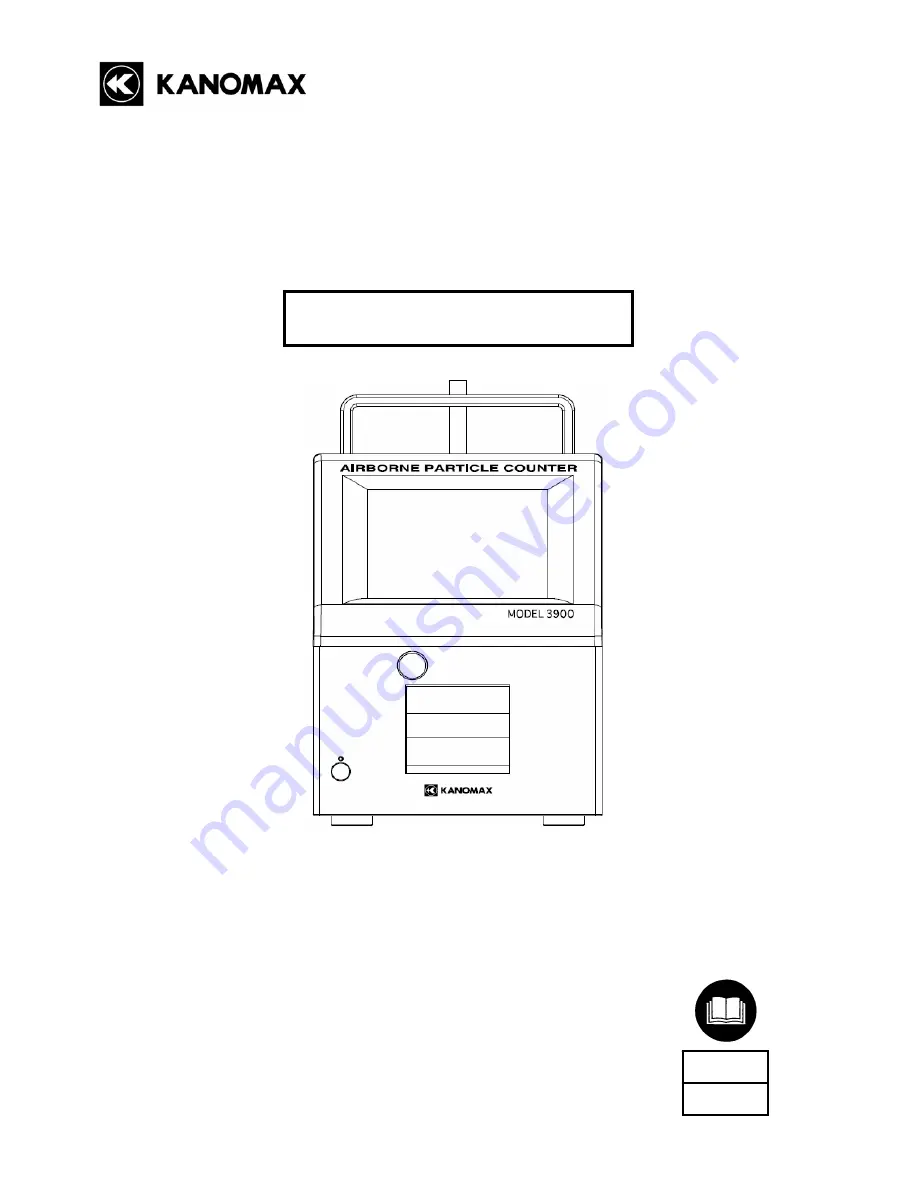
Airborne Particle Counter
MODEL 3900
Please read this operation manual carefully and
understand the warnings described within
before operating this instrument.
Keep this manual handy for future reference.
03001
08.09
Operation Manual
www.actoolsupply.com
www.actoolsupply.com