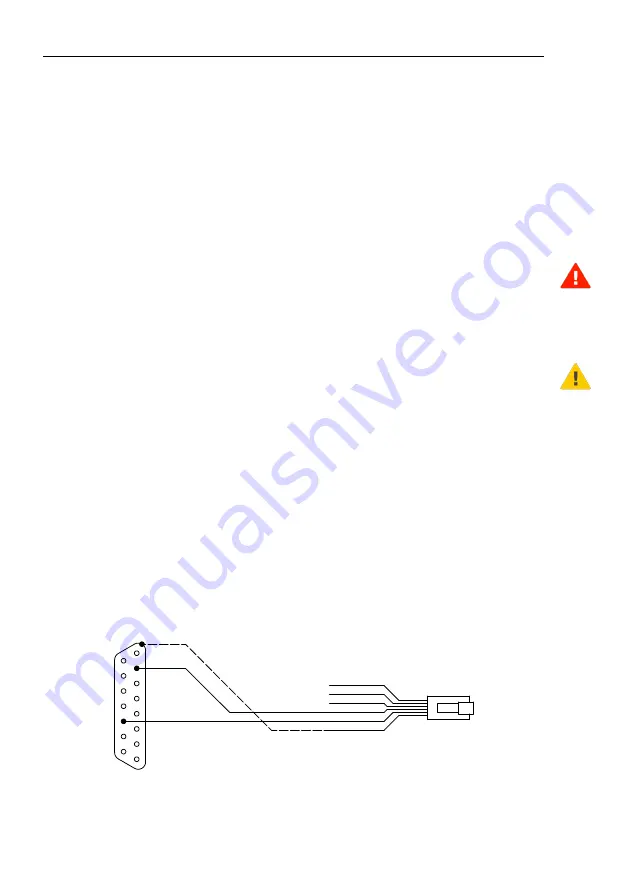
Aetos Installation Manual
10.3
Connection Details
GDL90 device, 115200
connects to a device which outputs the ADS-B in-
formation in GDL90 format. Configure the device to output at 115200
baud, N-8-1. See Figure 52 for an example.
10.3
Connection Details
Next sub-sections illustrate connection details for specific devices. These are
merely our recommendations.
Some devices can be connected in different ways. Any device manual always
supersedes instructions given here.
10.3.1
TQ KRT2 Radio
Please read the
KRT2 Manual
before any connection is made to Aetos. The
manual can be obtained from
https://www.tq-general-aviation.com
Connection to a KRT2 radio is made using a trick. Aetos pretends to be a
KRT2RC remote control unit. This means that connection is only possible
when the remote unit is not connected to KRT2.
KRT2 utilizes 15 pin D-SUB connector, where the housing is used as 16-th pin
for GND. Figure 36 illustrates the connection of KRT2 and Aetos. Illustration
shows only leads required by Aetos. Much more leads are connected to the
15 D-SUB connector. Use an adapter board, if possible. Please refer to the
KRT2 documentation for more details on connections and adapter board.
If KRT2 and Aetos are both connected to the same airplane ground, then
GND line can be omitted (dashed line).
13
2
1
8
15
9
GND
TX-PC
RX-PC
1
2
3
4 ... RX
5 ... TX
KRT2 - 15 pin D-SUB
6 ... GND
RJ12 - 6 pin
Not used
Figure 36:
Schematic connection for KRT2 and Aetos RS-232 port.
42
©
Kanardia
2019–2020




































