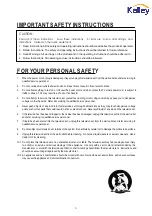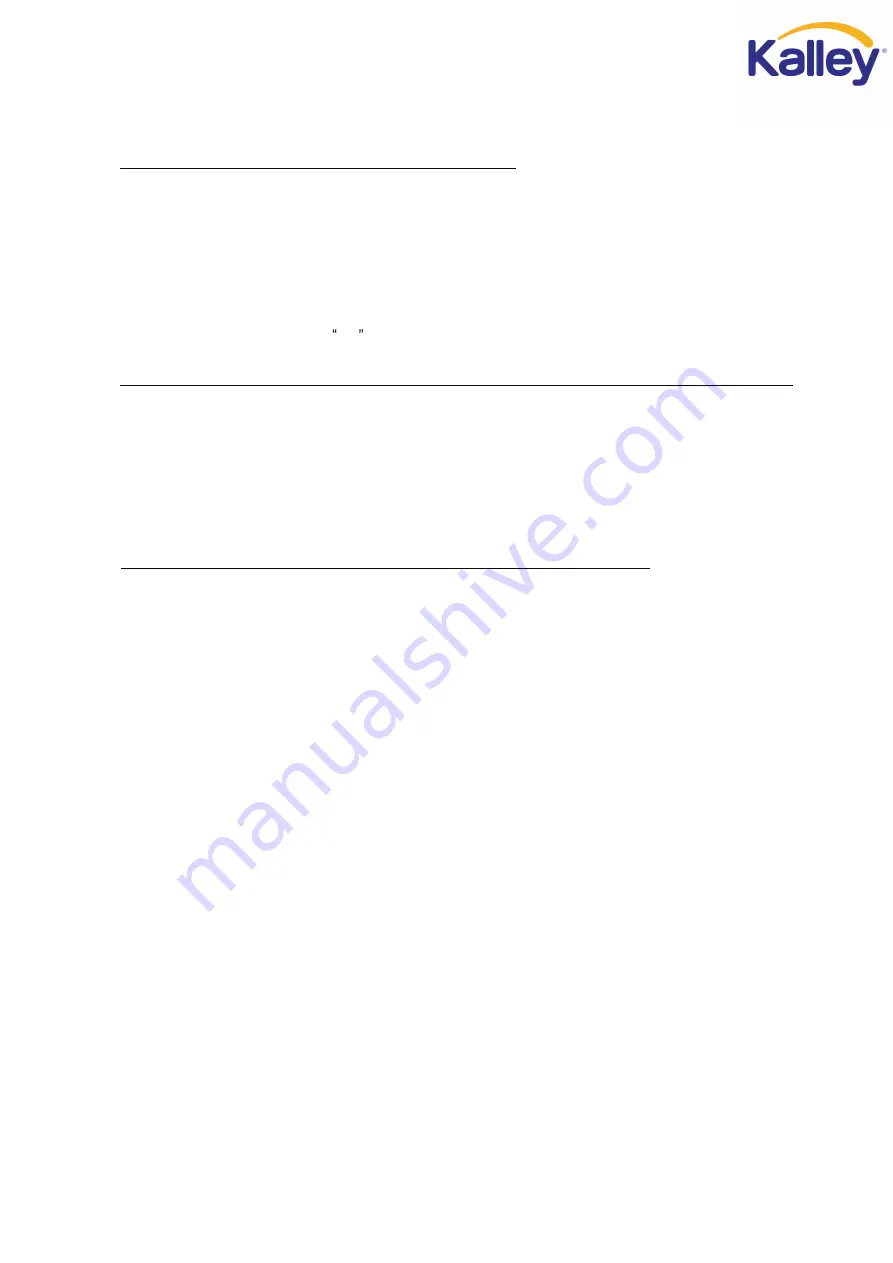
18.
This television set should be operated only from the type of power source indicated on the marking label.If you are not
sure of the type of power supply at your home, consult your television dealer or local power company. For television
sets designed to operate from battery power, refer to the operating instructions.
19.
If the television set does not operate normally by following the operating instructions, unplug this television set from the
wall outlet and refer servicing to qualified service personnel. Adjust only those controls that are covered in the operating
instructions as improper adjustment of other controls may result in damage and will often require extensive work by a
qualified technician to restore the television set to normal operation.
20.
When going on a holiday : If your television set is to remain unused for a period of time, for instance, when you go on
a holiday, turn the television set
and unplug the television set from the wall outlet.
21. If you are unable to restore normal operation by following the detailedprocedurein your operating instructions,
do not attempt any further adjustment. Unplug the set and call your dealer or service technician.
22. Whenever the television set is damaged or fails, or a distinct change in performance indicates a need for
service, unplug the set and have it checked by a professional service technician.
23. It is normal for some TV sets to make occasional snapping or popping sounds, particularly when being
turned on or off. If the snapping or popping is continuous or frequent, unplug the set and consult your
dealer or service technician.
24. Do not use attachments not recommendedby the television set manufacturer as they may cause hazards.
25. When replacement parts are required, be sure the service technician has used replacement parts specified
by the manufacturer that have the same characteristics as the original part. Unauthorized substitutions
may result in fire, electric shock, or other hazards.
26. Upon completion of any service or repairs to the television set, ask the service technician to perform
routine safety checks to determine that the television is in safe operating condition.
off
5
SCHNEIDER ELECTRONICS GMBH-GERMANY
OPERATION OF YOUR SET
IF THE SET DOES NOT OPERATE PROPERLY
FOR SERVICE AND MODIFICATION
5
Summary of Contents for K-LED40FHDXT2
Page 30: ...1 No power No power LED RC or Key can not turn on TV Power LED no light no change...
Page 31: ...2 No Display Black Panel Back light is OK sound is OK but no picture...
Page 32: ...3 No back light Power LED logic OK sound OK but no picture Different from No Display...
Page 33: ...4 No sound One or all signal source without sound...
Page 34: ...5 Signal source no function One or several source no function...
Page 35: ...6 Abnormal Display OSD NG or picture NG...
Page 36: ......