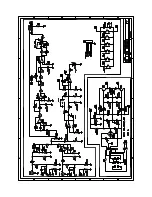Kali Audio WS-6.2 Users’ Guide
17
The WS-6.2’s enclosure is made of MDF wood and wrapped in vinyl, which is sensitive to heat and hu-
midity. The product should be kept and used in a climate-controlled environment. Exposure to direct
sunlight, moisture, or consistent humidity above 65% may cause the vinyl to peel and wrinkle. This is
not covered under warranty.
Climate Considerations
First Time Setup
Once the subwoofer is in position, follow these steps to get it turned on and playing for the first time.
1. Make sure that the power switch on the sub is set to the OFF position.
2. Turn the volume control on the back of the sub all the way down.
3. Plug the subwoofer into power.
4. Plug in your audio cables from your source, and, if you’re using the 80 Hz crossover, to your
main speakers. Refer to pages 14 and 17 for more information about configuring your system.
·If you’re using the 80 Hz crossover, also power off your main speakers, and set their
output to a nominal level.
5. Turn on your audio source.
6. Power on the subwoofer and speakers.
7. Slowly turn the volume on the subwoofer up to the center detent. If you hear distortion, turn
the subwoofer back down and check that all of your connections are tight.
8. Use the volume knob on the subwoofer to adjust its level relative to the main speakers.
Enjoy your new subwoofer!