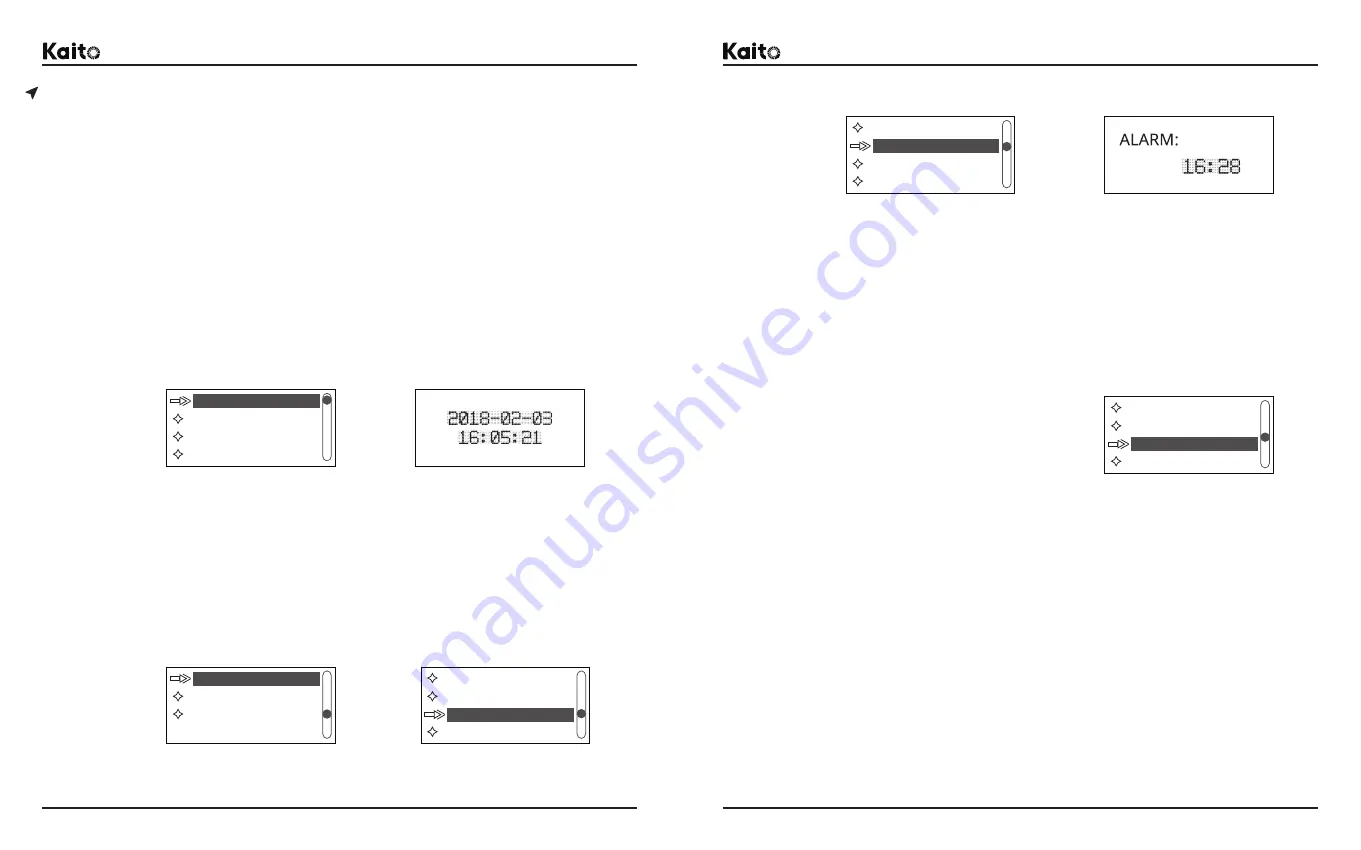
KA900 Voyager MAX Emergency Radio
®
User’s Manual
KA900 Voyager MAX Emergency Radio
®
User’s Manual
33
34
Radio Schedule Time Recording
You can record a radio station programs at a scheduled time when the Micro-SD card is inserted
correctly.
To set up the radio schedule timer recording function, it is related to the system time and date,
alarm settings, sleep timer settings.
When the alarm clock is set to the radio recording function, the pre-selected radio station will
be turn on and recording on the Micro-SD card. And the length of the radio schedule recording
time depends on the sleep timer setting or manually.
Here are the step by step to setup the radio schedule time recording function:
1. Set Up the System Time.
Turn on the radio into the main menu mode, use the tuning dial knob to select the [System
Settings] Mode icon and press the [MENU] button into the sub-menu, and then select the
[System Time] submenu and press the [MENU] button into the setup interface.
Press the [MENU] button repeat to select the date or time setup respective. And then press the
[ + ] or the [ - ] buttons or use the tuning dial knob to adjust their to current date and time.
Press the [ESC] button to save and exit when setting finished.
2. Set Up the Alarm Clock.
In the main menu mode, select the System Settings Mode icon and press the [MENU] button
into the sub-menu, and then select the [Timer/Alarm/Recording] submenu and press the
[MENU] button into the submenu interface.
System Time
Language
Backlight
System Time
Contrast
Touch-Tone (Off)
Alarm/Recording
Sleep Timer
Exit
Alarm Time
Alarm Cycle
Alarm Off
Alarm Mode
Radio Play
Radio Recording
Beep Tone
MP3 Files
Restore Factory Settings
Exit
Timer/Alarm/Recording
Then select the [Alarm/Recording] submenu and into next the submenu.
Select the [Alarm Off] submenu and press the [MENU] button to turn on the alarm clock function,
the submenu will be changed as the [Alarm On], its indication the alarm clock function was
activation.
Then select the [Alarm Time] submenu to set the alarm time by use the same method, use the
tuning dial knob and the [MENU] button to set up the alarm time you want. And press the [ESC]
button to save and exit when setting finished.
Next to select the [Alarm Mode] submenu to into the next submenu, then select the [Radio
Recording] submenu, press the [MENU] button to confirm use the radio recording function as
the alarm clock wake up mode.
3. Perform the Function
Use the [ESC] button to exit the Radio Schedule Time Recording setup, adjust the volume of the
radio, the antenna, the placement and the frequency of the station you wish to record, and
then turn off the radio.
When your set alarm clock time comes, the radio will turn on the radio station with the preset
frequency point and automatically start the schedule time recording function to record the
radio station's program.
The settings and uses of the schedule time recording function and alarm clock settings are
interrelated, more relevant uses or settings, please refer to the alarm clock chapter.

























