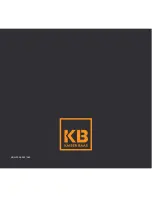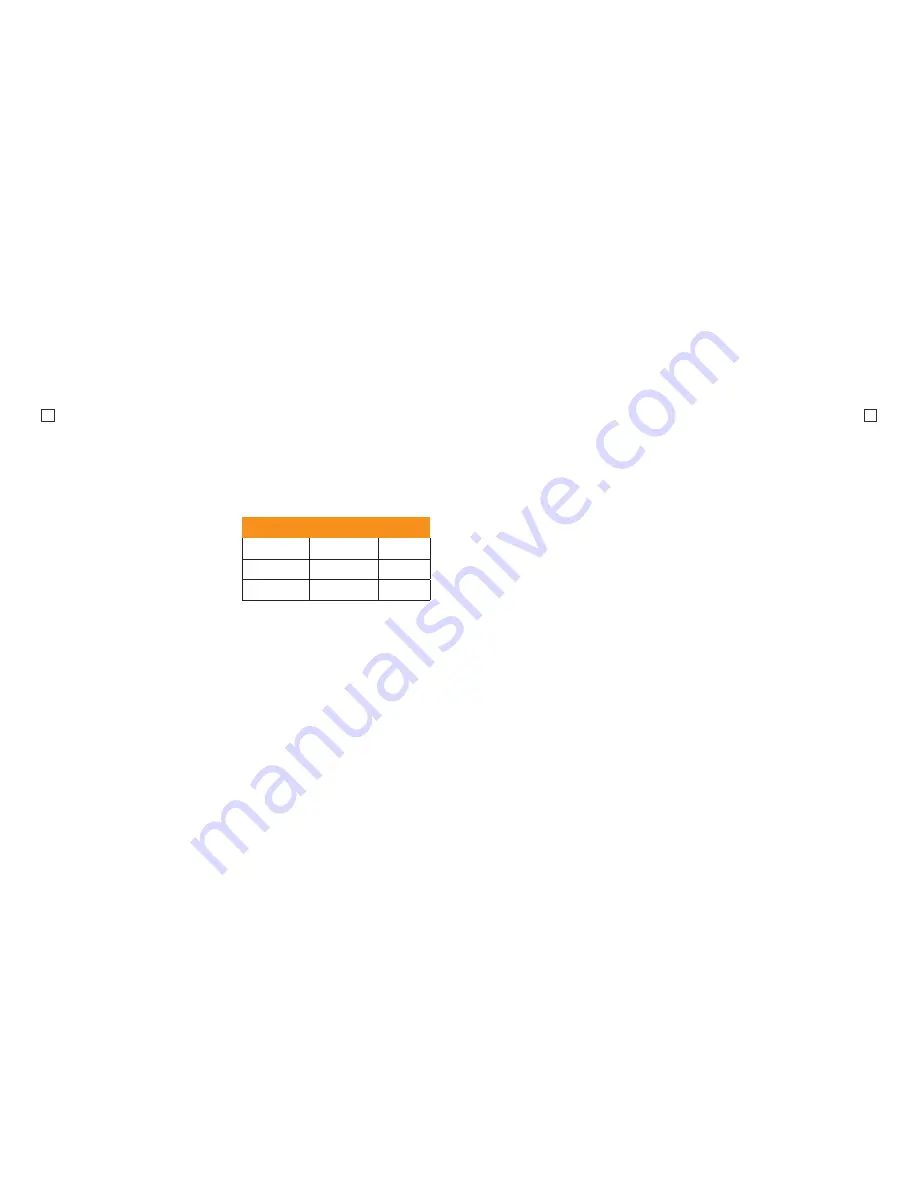
19
20
System Settings
Screen Save
This setting lets you conserve power while
shooting. It will switch off the LCD screen
after the selected interval. Available
intervals are: 1/3/5 minutes.
Date-Time
You can set the Date and Time in 24h
format.
Auto Power Off
This will power off the camera after a
period of inactivity that you choose.
The available intervals are: 3/5/10
Minutes.
Beep Sound
You can select whether the camera makes
any sound when confirming/scrolling.
Language
Select your desired language here.
TV Mode
Select the output mode for your TV:
NTSC/PAL.
TV Out
This enables the HDMI output on the
Camera.
Languages
English
French
German
Spanish
Italian
Russian
Portuguese
Japanese
Frequency
Default setting is Auto. However, if
you experience any light strobing in
your footage, you may manually select
50/60hz.
Default Settings
This resets all settings to the factory
defaults.
Version
This displays the current Firmware
Version.
Wi-Fi SSID
This allows you to modify the Wi-Fi ID
of the camera.
Wi-Fi Password
Here you can change the Wi-Fi password.
WIFI Guide
1. Download the KB Action App from the
Apple App Store
or Google Play
TM
Store.
(Visit www.kaiserbaas.com/support
for a direct link)
2. Switch on the WiFi from the Advanced
Settings Menu.
3. Connect to the WiFi through your WiFi
settings page on your smartphone.
a. WiFi ID: KB-X3
b. WiFi Password: 1234567890
4. Launch the KB X3 App and click
connect.
5. You are now ready to use the App.
Check the KB website for new
features and updates to the App.
Summary of Contents for X3
Page 1: ...1 x3 Complete User Guide X3 Action Camera...
Page 16: ...29 KBA12036 002 A02...