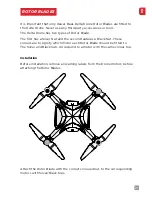7
EN
• Never operate your Drone when intoxicated or when you are
incapacitated in any other way.
Delta Drone Features.
The Delta Drone is an easy to fly, GPS enabled Quadcopter.
Suitable for both new Pilot’s and experienced Drone flyers, alike.
If you are new to the fun of flying Drones, you can expect to be up
and flying in a short time. Of course you need to familiarise yourself
with the safety, operating and controls of the Delta Drone first!
Give yourself time to become accustomed to the feel of the Drone
and effect of the controls.
If you ever suspect that you are losing control of your Drone, you can
simply hit the Return to Home button (RTH) and your Drone should
return to its Take-off Location, accurate to 5 metres.
The Delta Drone features 3 modes:
1) Manual Mode
2) GPS Position Hold
3) Smart Orientation Mode (SOM)
These three modes are accessed by using the switch on the top right
of the Delta Drone Transmitter.
The Transmitter also hosts the Return to Home Button. This is located
in the centre of the Transmitter and has an image of a house on it.
When the Mode Switch, the Left Throttle Stick and the Return to Home
button are not in the correct position, you will not be able to ‘arm’ your
Drone and the Transmitter’s smart alarms will sound to warn you.
The Transmitter also features a Battery Light, located under the RTH
button. This light will change colour as the batteries in the Transmitter
run down. The Delta Drone Transmitter is powered by
4 x AA batteries
(not included).
The Delta Drone battery is capable of powering the Drone for up to 17
minutes of flight time. This will be dependent on the manner in which the
Drone is piloted and the conditions of the flight.