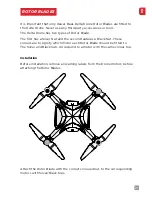10
EN
LOW VOLTAGE ALERT
The Low Voltage Alert is trigged when the battery has less than 2 minutes
of flight time left. When the LVA is triggered, the Drone should be landed
as soon as possible to prevent an unexpected loss in power. If the Drone
loses power completely, the Drone will hard-land which can damage the
Drone and its components.
[WARNING] Failure to land the Drone when the LVA is triggered may result
in a significant reduction of battery longevity and re-charge ability.
FAILSAFE MODE
The Drone features a Failsafe Mode that will return the Drone to its Take-off
Location in the event that the Drone:
• Loses Transmitter signal.
• Is flown beyond the range of the Transmitter.
• The RTH (Return to Home) button is pressed.
If one of these events is triggered, the Drone will enter RTH Mode and
return to its Take-off Location.
[WARNING] Failsafe Mode will only engage if the Drone has correctly
acquired GPS Lock (indicated by a solid Yellow LED Status Light).
[WARNING] Taking-off without acquiring GPS Lock will prevent the
Failsafe Mode from activating and may cause the Drone to crash
or be lost upon landing.