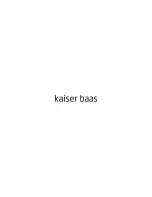Explorer mode
Explorer mode allows you delete files and to copy files from a SD card or USB memory stick to the
on-board memory.
To access explorer mode, press the or buttons then press the
‘Play/Pause’
button.
For the on-board memory select
‘MEMORY’
.
For the SD card select
‘SD’
.
For the USB memory stick select
‘USB’
.
Press the
‘Play/Pause’
button to confirm.
Select the folder that you want to access and press the
‘Play/Pause’
button to confirm.
You will now see the files located in the folder.
Press the
‘On-screen menu’
button to access the copy, delete, import and wallpaper functions.
Press the
‘Play/Pause’
button to preview a file and press the
‘Return’
button to go back to
explorer mode.
The copy function is only available when copying files from a SD card or USB memory stick
to the on-board memory.
To exit
‘Explorer’
mode press the
‘Return’
button until you see the main menu.
SD
USB
SD
USB
SD
USB
24