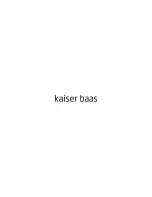19
Playing video files
To play video files press the or directional buttons to select
‘Movie’
, then select the
location of your video files.
For the on-board memory select
‘MEMORY’
.
For the SD card select
‘SD’
.
For the USB memory stick select
‘USB’
.
Press the
‘Play/Pause’
button to confirm.
Select the folder that contains your video files and press the
‘Play/Pause’
button to confirm.
Select a video file that you want to play and press the
‘Play/Pause’
button to play.
Rewind / forward:
Press the directional button to rewind and press the directional button
to forward.
SD
USB
SD
USB
SD
USB