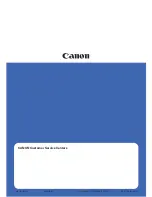Spanish
27
26
FREQUENTLY ASKED QUESTIONS
Q. The i-Scan App is not responding.
A. If the busy icon remains on-screen, try forcing the i-Scan App to close. Disconnect
and reconnect the power and then restart your iPad.
Q. My Photos and documents are not feeding through.
A. Make sure you have adjusted the paper guide according to the photo or document
that you want to scan. There may also be sticky residue on the rollers which
will need to be cleaned. Refer to page 20 for cleaning instructions. Please use
the provided photo sleeve for old or fragile photos that may not feed through
correctly.
GET IN TOUCH WITH KAISER BAAS
Need further assistance? Please visit:
www.kaiserbaas.com
Or email:
CONTENIDOS
Notas sobre seguridad
Especificaciones del producto
Qué hay en la caja
Descripción del producto
Conexión a la energía
Encendido del Escáner de fotos para iPad
Acople del iPad
Instalación y funcionamiento de la aplicación i-Scan
Calibración del escáner de fotos para iPad
Escaneo de fotos y documentos
Limpieza del escáner de fotos para iPad
Carga del iPad
Transferencia de imágenes a un ordenador
Preguntas frecuentes
Inglés versión
28
29
30
31
32
34
35
37
38
42
46
49
50
51
2
(continued)