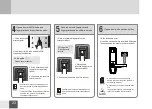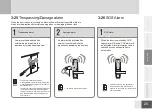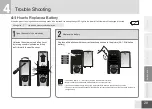Enter the menu and press 1
and # button on the keypad
Voice guide
“1 Fingerprint registration, 2
Delete an individual fingerprint, 3
Delete all fingerprints.”
Press 2 and # on
the keypad
Input the user ID you wish
to delete and press # button
Voice guide
“Please press pound key to
confirm your input, or to press
star key to input again”
Press # key to
finish deletion
Enter the menu and press 1
and # button on the keypad
Voice guide
“1 Fingerprint registration, 2
Delete an individual fingerprint, 3
Delete all fingerprints.”
Press 3 and #
on the keypad
Choose the user category
Voice guide
“Please press pound key to
confirm your input, or to press
star key to input again”
Press # key to
finish deletion
3-7
Delete an Individual Fingerprint
3-8
Delete All Fingerprints
C
o
m
p
o
n
e
n
ts
H
o
w
to
U
s
e
N
a
m
e
o
f
P
a
rts
P
ro
d
u
c
t
S
p
e
c
ific
a
tio
n
T
ro
u
b
le
S
h
o
o
tin
g