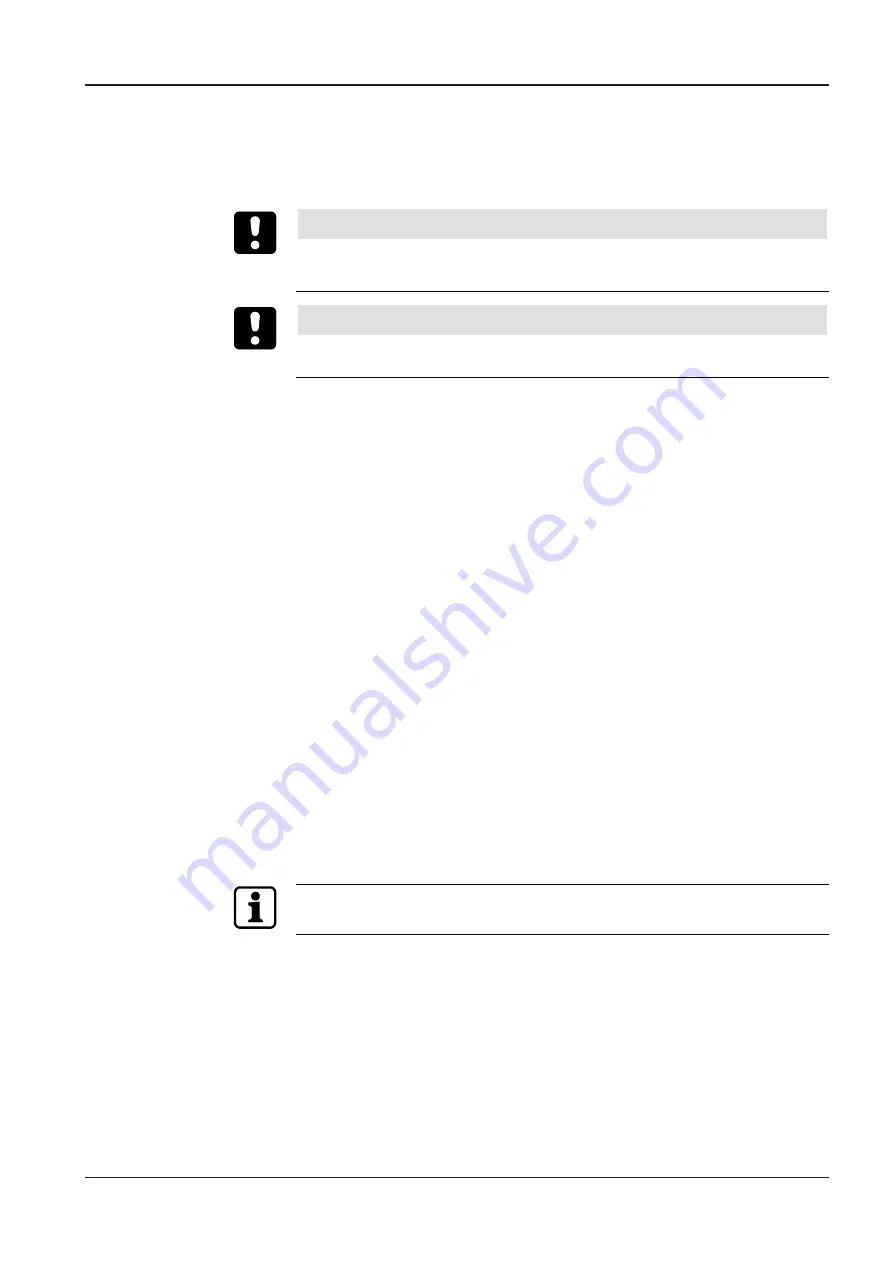
Installation Manual
Service
45
k2evo702 - 201610
Kaba c-lever and variants
7.4
Reset (INI reset)
INI reset of e-module
An INI reset can be used to restore the factory settings for the components.
NOTICE
Loss of data
With an INI reset, all previously saved settings and data on the E-module are deleted.
NOTICE
Before components are returned to Kaba for servicing, always carry out a
reset on the components.
7.4.1
Reset with master media
INI reset can be used to restore the factory settings for the components. (See chapter
in operating instructions 'Programming and signals for Kaba evolo components' INI
reset with master media for whitelist and CardLink™.)
7.4.2
Reset using tweezers
INI reset with tweezers and valid master media
The components have INI reset contacts on the e-module.
To perform an INI reset, short-circuit these contacts
with electrically conductive tweezers.
Before short-circuiting, present a valid master medium or user medium.
1. Disassemble Inner shield.
2. Localise both contacts on the e-module. (See Chapter Replace e-module.)
3. Using the tweezers, short-circuit the INI reset contacts for approx. 3 s.
ð
Successful INI reset is confirmed using an acoustic signal.
7.5
Emergency power supply
If all the alarms were ignored until the batteries were completely empty, the door can
only be opened from the outside using the authorised key or user media.
Opening with the lock cylinder
The emergency opening is only possible with the lock cylinder if a lock with key-op-
erated latch is installed in the door.
Unlocking from the outside
1. a) Insert the mechanical key into the lock cylinder.
b) Hold the authorised user medium in front of the electronic lock cylinder.
2. a) Turn the key in the opening direction as far as it will go and open the door.
b) Engage the door opener and open the door.




































