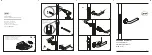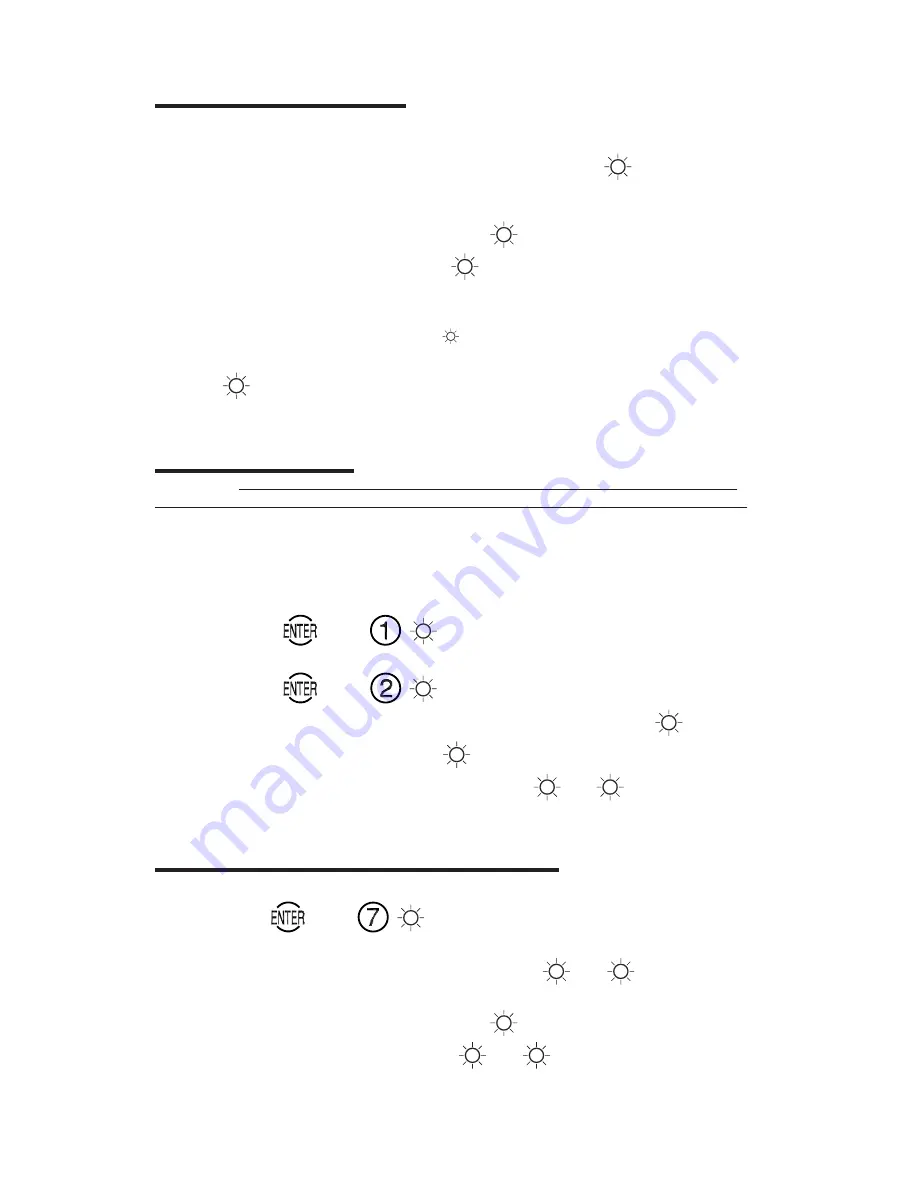
OPEN/CLOSE THE CONTAINER
1.
•
For Single Mode
EEEEE
(Factory combination is “
50 25 50
”.)
Enter Manager User (User 1) or User 2 combination.
G
8
8
8
8
8
•
For Dual Custody Mode
EEEEE
EEEEE
Enter User 1 or User 2 combination.
G
8
8
8
8
8
Enter the second combination.
G
8
8
8
8
8
Wrong Try Penalty: 5 wrong tries =
3 min. lockout
Each additional wrong try = 3 min. lockout
Green flashes
with beeps
G
8
8
8
8
8
will occur during the lockout.
2.
Immediately rotate the container handle
to retract bolt works
before green
G
lights flash with beeps
8
8
8
8
8
. Open the container door. To close and lock the
container, close the door and rotate the container handle back to locked position.
CHANGE COMBINATION
WARNING:
Super Master Control will be permanently lost if you do not change
the default Super Master Combination prior to changing any User combinations.
See Super Master Operations sheet (P/N 388.105).
Caution:
Before changing combination, open the container door to allow testing
with the new combination. Record new combination and store it in a secure
place.
1.
•
For User 1 (Manager User in Single Mode)
Press
. Press
.
G
8
8
8
8
8
•
For User 2
Press
. Press
.
G
8
8
8
8
8
2.
Enter current combination. (Factory combination is “
50 25 50
”.)
G
8
8
8
8
8
3.
Enter new six-digit combination.
G
8
8
8
8
8
4.
Enter new combination again for verification.
G
8
8
8
8
8
G
8
8
8
8
8
5.
Open the lock with the new combination before closing container.
CHANGE LOCK MODE (SINGLE / DUAL CUSTODY)
Note:
Changing the lock mode will reset the combination(s) to “50 25 50”.
1.
Press
. Press
.
G
8
8
8
8
8
2.
•
If changing from Single to Dual Custody Mode
Enter Manager User (User 1) combination.
G
8
8
8
8
8
G
8
8
8
8
8
•
If changing from Dual Custody to Single Mode
Enter User 1 or User 2 combination.
G
8
8
8
8
8
Enter the second combination.
G
8
8
8
8
8
G
8
8
8
8
8