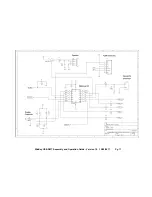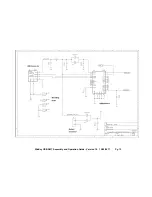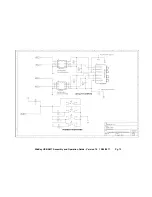WinKey USB SMT Assembly and Operation Guide - Version 1.5 12/26/2017 Pg 5
Make sure the connector is fully seated on the board so that it cannot flex back and forth
after soldering. No go ahead and solder the pins. We recommend placing a small dab of
super glue or epoxy at the places shown below. This will greatly improve the stability of
the connector. Don’t forget to trim the connector leads after soldering.
Figure 5 – Put a dab of glue here
Figure 6 – And a dab of glue here