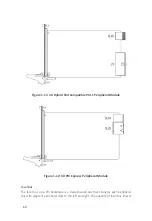24
RS-232 Com Port
Pull-down list shows available serial ports registered in operating system. Select the serial
port connected to the PXIe-62780.
Selecting Connect reserves the selected serial port.
Selecting Run initializes serial port communication.
Selecting Stop ends communication.
Selecting Disconnect releases serial port.
This section is available while Interface is set to RS232
Baud rate for RS232 is set to 9600 automatically for PXIe-62780
Chassis Status Log
With the Chassis Status Log function, monitored data can be recorded. Selecting Log Chassis
Status opens the Log Options dialog, as shown.
Figure 3-2: Log Options Dialog
The name of the log file can be entered, overwritten, or appended to selected operations.
The log period can further be entered, in seconds. Selecting Start begins the log.
Over Threshold Statistics, when selected, displays statistics exceeding the threshold.