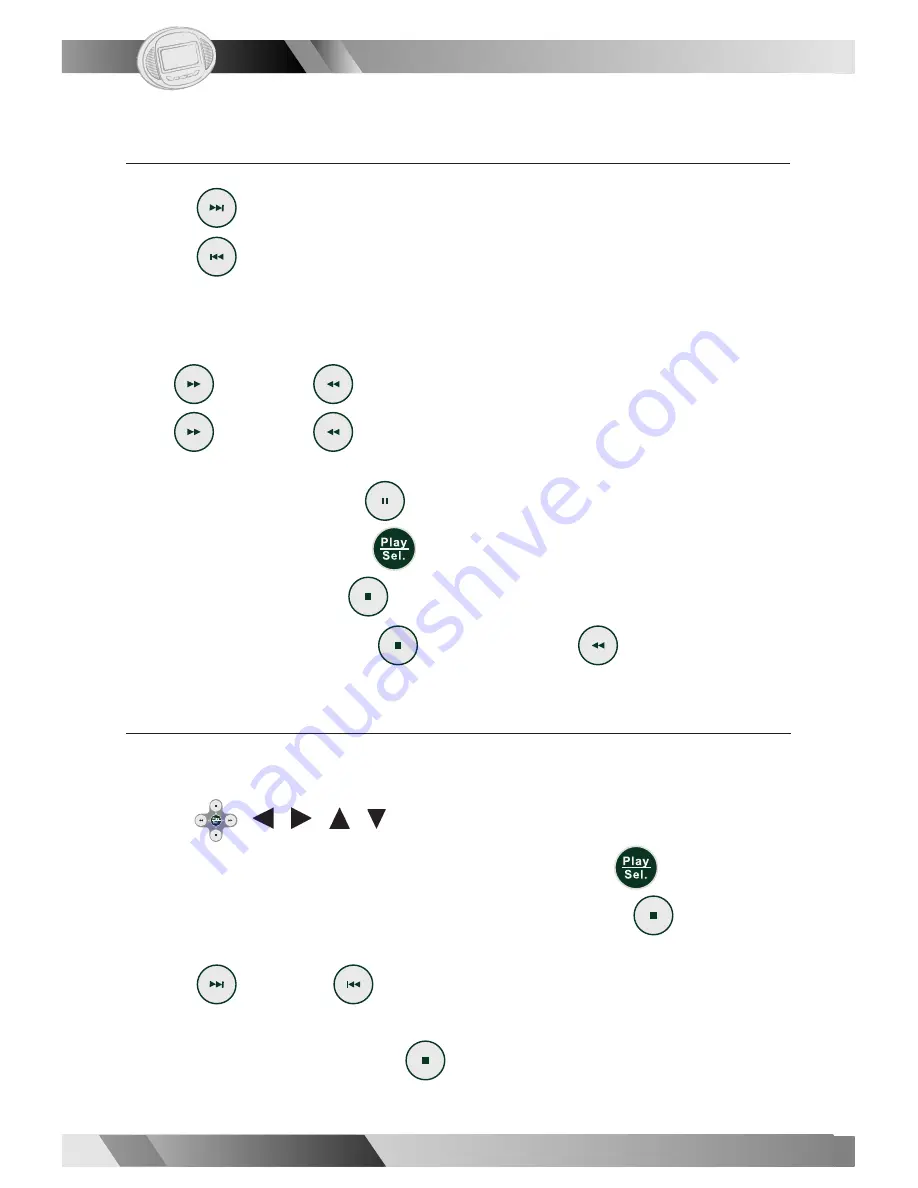
3
0
Portable DVD Player
Portable DVD Player
02
02
02
Playing Mode
1. Press
<
Next
> to view the next picture or playback the next track.
2. Press
<
Previous
> to view the previous picture or playback the
previ
ous track.
For JPEG pictures only
:
Press
<
Right
> or
<
Left
> to rotate the picture.
Press
<
Right
> or
<
Left
> to rotate right or left by 90 degree
s
.
l
To pause playback,
p
ress
<
Pause
>.
l
To resume playback,
p
ress
<
Play/Sel.
>.
l
To stop playback,
P
ress
<
Stop
>, it will enter File Manager.
l
To exit Playing mode,
p
ress
<
Stop
> and press
<
Left
>
.
Thumbnail Mode
While in Thumbnail mode, there are 15 fi les per page for your review. (You
can enter Thumbnail Mode only when you select the folder with JPEG fi les.)
1. Press
< / / / > to select the picture in thumbnail. If you
want to view the selected picture in original size, press
<
Play/Sel.
>.
When you view the picture in original size, you can press
<
Stop
> to
view the pictures in thumbnail.
2. Press
<
Next
> or
<
Previous
> to view the next or previous
thumb
nail page.
l
To exit Thumbnail mode,press
<
Stop
>.
I
3-
3
Playing a CD contain
ing
JPEG
s
I
Summary of Contents for JD-VD736
Page 2: ...0 ...






























