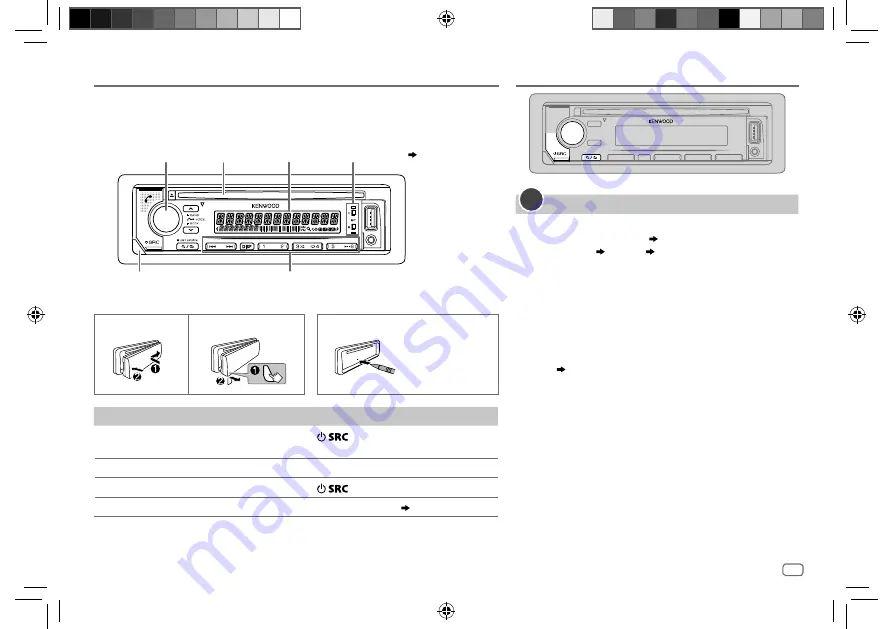
ENGLISH
3
Data Size:
B6L (182 mm x 128 mm)
Book Size:
B6L (182 mm x 128 mm)
BASICS
To
On the faceplate
Turn on the power
Press
.
• Press and hold to turn off the power.
Adjust the volume
Turn the volume knob.
Select a source
Press
repeatedly.
Change the display information
Press
DISP
repeatedly.
( 30)
Faceplate
How to reset
Attach
Detach
Cancel the demonstration
When you turn on the power for the first time (or
[FACTORY RESET]
is set to
[YES]
,
5
), the display shows:
“CANCEL DEMO” “PRESS” “VOLUME KNOB”
1
Press the volume knob.
[YES]
is selected for the initial setup.
2
Press the volume knob again.
“DEMO OFF” appears.
Then, the display shows the selected crossover type:
“2-WAY X ’ OVER” or “3-WAY X ’ OVER”
• To change the crossover type, see “Change the crossover
type”.
( 5)
GETTING STARTED
1
Volume
knob
Detach
button
Display
window
Lights up when
Bluetooth connection
is established.
( 14)
Flashes when the unit enters
searching status.
Loading
slot
Reset the unit
within 5 seconds
after detaching
the faceplate.
JS_KWD_KDC_BT720DAB_XN_EN_5.indd 3
JS_KWD_KDC_BT720DAB_XN_EN_5.indd 3
8/25/2017 3:22:15 PM
8/25/2017 3:22:15 PM
Autogoods “130”
130.com.ua



















