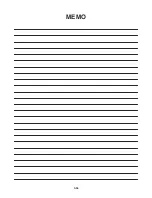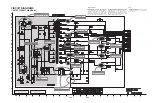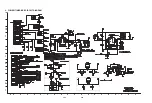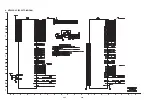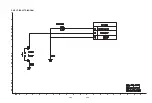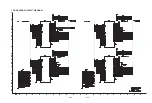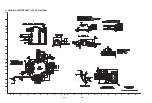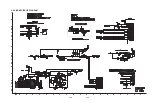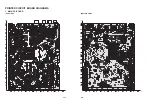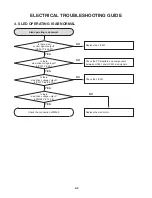Summary of Contents for XV-BP1B
Page 13: ...2 6 MEMO ...
Page 54: ...3 41 3 Video Part 1 100 Full Color bar 7 9 10 8 11 14 CVBS_I 7 Y 8 Pb 9 Pr 10 ...
Page 56: ...3 43 5 AUDIO PART S PDIF 15 17 16 18 19 21 ASPDIF 15 ...
Page 57: ...3 44 6 HDMI PART 17 16 18 19 21 20 HDMI_SDA 16 HDMI_SCL 17 HDMI_CLK 18 HDMI_DATA 19 ...
Page 58: ...3 45 7 FRONT I F PART 21 20 T_TX 20 R_RX 21 ...
Page 59: ...3 46 BLOCK DIAGRAMS 1 OVERALL BLOCK DIAGRAM ...
Page 60: ...3 47 2 SMPS BLOCK DIAGRAM ...
Page 61: ...3 48 3 SYSTEM BLOCK DIAGRAM ...
Page 62: ...3 49 4 MT8520 DDR2 SDRAM NAND FLASH EEPROM BLOCK DIAGRAM ...
Page 63: ...3 50 5 MT8520 HDMI ETHERNET USB AV BLOCK DIAGRAM ...
Page 65: ...3 52 7 SMPS POWER SIGNAL BLOCK DIAGRAM ...
Page 66: ...3 53 8 MAIN BOARD POWER SIGNAL BLOCK DIAGRAM ...
Page 68: ...3 55 10 LEVEL SHIFTER CEC EFUSE BLOCK DIAGRAM ...
Page 69: ...3 56 MEMO ...
Page 71: ...3 60 3 59 2 POWER TIMER USB CIRCUIT DIAGRAM ...
Page 72: ...3 61 3 62 3 MT8520 1 CIRCUIT DIAGRAM ...
Page 73: ...3 63 3 64 4 MT8520 2 CIRCUIT DIAGRAM ...
Page 74: ...3 65 3 66 5 KEY CIRCUIT DIAGRAM ...
Page 75: ...3 67 3 68 6 TIMER CIRCUIT DIAGRAM ...
Page 76: ...3 69 3 70 7 DDR2 SDRAM CIRCUIT DIAGRAM ...
Page 77: ...3 71 3 72 8 NAND FLASH ETHERNET CIRCUIT DIAGRAM ...
Page 78: ...3 73 3 74 9 AV HDMI CIRCUIT DIAGRAM ...
Page 79: ...3 75 3 76 PRINTED CIRCUIT BOARD DIAGRAMS 1 MAIN P C BOARD TOP VIEW BOTTOM VIEW ...
Page 80: ...3 77 3 78 2 SMPS P C BOARD TOP VIEW BOTTOM VIEW ...
Page 81: ...3 79 3 80 3 KEY P C BOARD TOP VIEW 4 TIMER P C BOARD TOP VIEW BOTTOM VIEW BOTTOM VIEW ...
Page 105: ...4 24 MEMO ...
Page 106: ...4 26 4 25 CIRCUIT DIAGRAM ...
Page 108: ...4 29 4 30 PRINTED CIRCUIT BOARD DIAGRAMS TOP VIEW ...
Page 109: ...4 31 4 32 BOTTOM VIEW ...