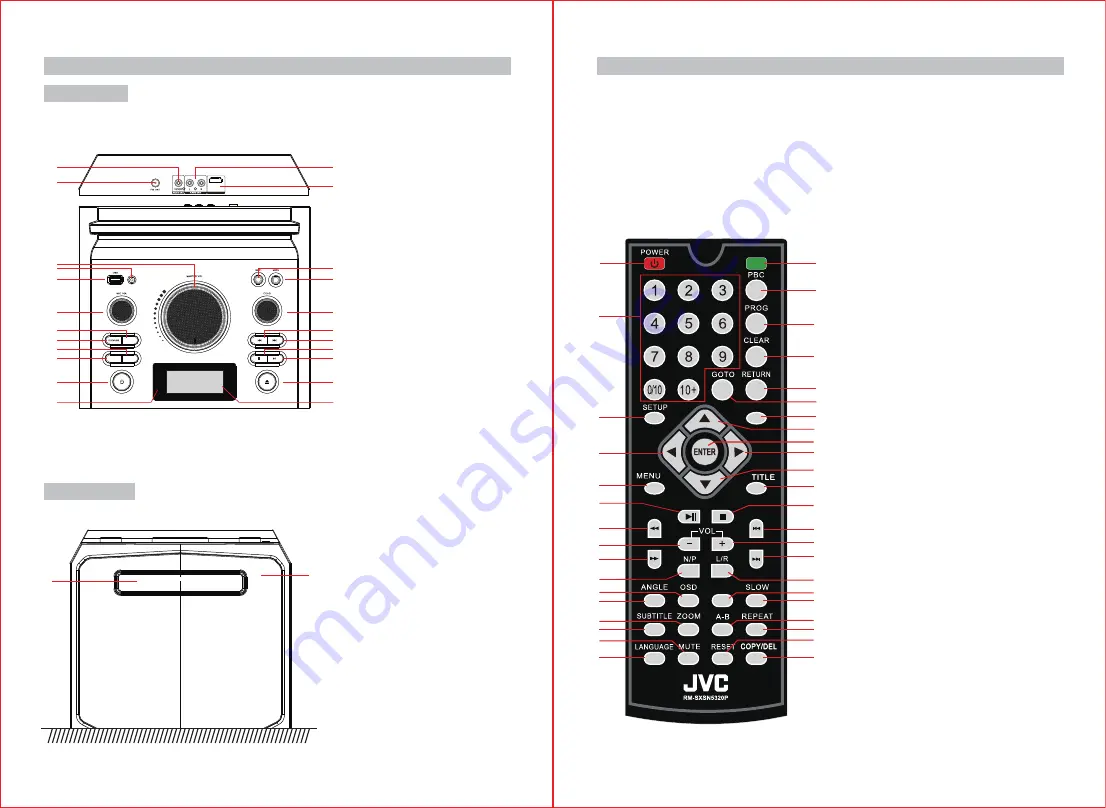
5
6
Product Overview
Remote Control Function Keys
1
POWER
2
OPEN/CLOSE
3
PLAYBACK CONTROL (PBC)
4
NUMBER BUTTONS
5
PROGRAM
6
CLEAR
7
RETURN
8
GOTO
9
DVD/USB (Switch between
DVD and USB)
10
SETUP
11
UP
12
LEFT
13
ENTER
14
RIGHT
15
DOWN
16
TITLE
17
MENU
18
STOP/STOP SCAN
19
PLAY/PAUSE/SCAN
20
PREV/CH-
21
REV/FM-
22
VOL+
23
VOL-
24
NEXT/CH+
25
FWD/FM+
26
L/R
27
N/P
28
SOURCE (Switch between DVD/
USB/FM/AUX/BT)
29
OSD
30
SLOW
31
ANGLE
32
A-B
33
ZOOM
34
REPEAT
35
SUBTITLE
36
RESET
37
MUTE
38
COPY/DEL
39
LANGUAGE
SCAN
STOP
DVD/USB
FM-
CH-
FM+
CH+
1
2
3
4
5
6
7
8
9
10
12
11
13
15
14
16
17
18
19
20
21
22
23
24
25
26
27
28
29
30
31
32
33
34
35
36
37
38
39
OPEN/CLOSE
MIN
MAX
MIN
MAX
MIN
MAX
LINE IN
TONE
SOURCE
LED MODE
Top Panel
Front Panel
Note:
The remote control uses 2 x 'AAA' batteries (included). Please ensure
correct polarities when inserting batteries.
Important:
The Power Button on the
remote control will work only when
the On/Off Switch on the rear of the
unit is in the On position.
1
2
3
4
5
6
7
8
9
10
11
12
13
14
15
16
17
18
19
20
21
22
23
1
2
1. DVD DOOR
2. Remote Control Receiver
1. VIDEO OUT
2. FM ANT
3. MASTER VOL
Volume adjustment dial
4. LINE IN
5. USB PORT
6. MIC VOL
Microphone volume adjustment
7. TONE
Treble/Bass adjustment button
8. DVD/USB
Switch between DVD and USB
9. LED MODE
Switch between the different
lighting modes and light off mode
10. SOURCE
Switch between Line in/Bluetooth/
DVD/USB/FM modes
11. POWER BUTTON
12. POWER LED
13. AUDIO OUT
14. HDMI OUTPUT
15. MIC1 PORT
16. MIC2 PORT
17. ECHO
ECHO adjustment for microphone
18. PREVIOUS
19. NEXT
20. STOP BUTTON
21. PLAY/PAUSE
22. OPEN/CLOSE the DVD tray
23. LED DISPLAY
Important:First,set the On/Off switch on the rear
of the unit to the on position.
HDMI OUTPUT
SOURCE































