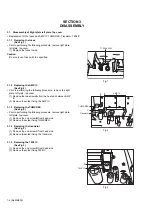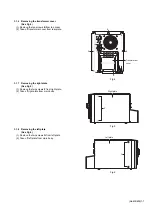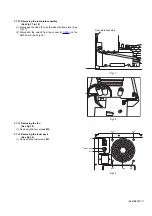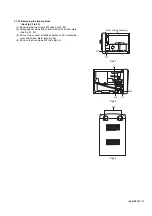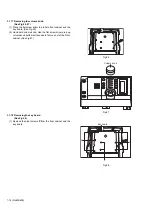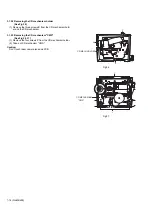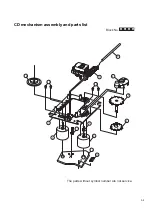1-16 (No.MB409)
3.1.22 Removing the CD mechanism Assembly
(See Fig.32, 33)
(1) Remove the two screws
T
from the CD mechanism-
F
and
CD mechanism assembly. (See Fig.32)
(2) Remove the two screws
T
from the CD mechanism-
B
and
CD mechanism assembly. (See Fig.33)
(3) Take out CD mechanism assembly from the CD mecha-
nism-
F
between the CD mechanism-
B
.
Fig.32
Fig.33
CD MECH Assembly
T
T
Summary of Contents for UX-S59
Page 38: ...2 1 Block diagram ...
Page 39: ...2 2 Standard schematic diagrams Amp section ...
Page 40: ...2 3 Micon section ...
Page 41: ...2 4 CD section ...