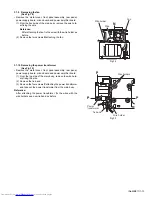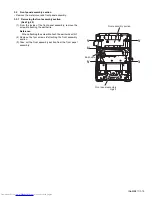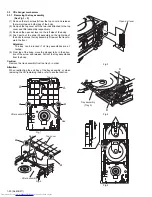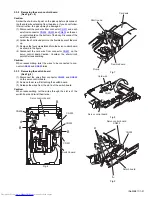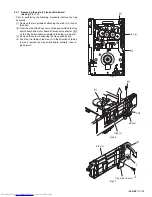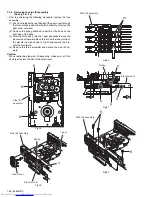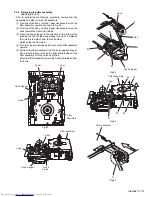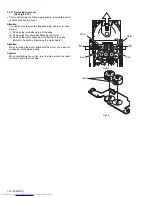(No.MB211)1-27
3.3.9 Removing the lifter assembly
(See Fig.23 ~ 27)
• Prior to performing the following procedure, remove the tray
assembly and side (L)/ side (R) assembly.
(1) From top of the body, turn the 1 gear clockwise to move the
lifter assembly upward as shown in Fig.24.
(2) From top of the body, turn the 2 gear clockwise to move the
hook toward the front until it stops.
(3) Move the hook stopper in the direction of the arrow while
pushing the tab
r
of the hook stopper to unlock it. Release
four joints
s
to detach from the rack holder.
Release the rod from part t.
(4) Turn the 1 gear clockwise again to move the lifter assembly
upward.
(5) Remove the lifter assembly from the body upward at posi-
tion
u
where the four pins on the right and left sides of the
lifter assembly fit to the notches of the
v
.
Move the lifter assembly toward the front and release from
the hook.
Fig.23
Fig.24
Fig.25
Fig.26
Fig.27
2 gear
1 gear
Lifter
assembly
Hook
Hook stopper
2 gear
1 gear
Hook
Hook stopper
Lifter assembly
Hook
Hook stopper
Rod
t
s
s
s
s
r
1 gear
u
u
u
v
u
Lifter assembly
Lifter assembly
v