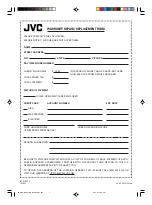17
Español
Grabación sincronizada con la reproducción del CD
Puede hacer que el reproductor de CDs comience a reproducir cuando la platina entra en el modo de grabación.
PUSH
PLA
Y/P
AU
SE
ST
OP
MUTING
HBS/
PRESET EQ
PROGRAM/
CLOCK SET
Add"/"
FM MODE
DISPLAY
TAPE
CD
BAND
RANDOM
TUNER
PRESET
CD REPEA
T
2
5
4
1
3
1
Coloque un casete.
Utilice sólo cintas normales de tipo I.
2
Coloque un CD.
3
Presione CD/RANDOM para entrar en el modo
CD.
4
Especifique una pista o punto en el disco para
iniciar la grabación.
• Para iniciar la grabación desde la pista deseada,
seleccione la pista presionando
4
o
¢
en modo
de parada.
• Para iniciar la grabación desde el punto deseado de
un disco, reproduzca el disco y haga una pausa en el
punto deseado presionando PLAY/PAUSE
3
/
8
.
5
Presione REC
¶
.
PLAY
2
también se presiona y se inicia la grabación
sincronizada.
• El indicador CD SYNC aparece en el visualizador
durante la grabación sincronizada.
Si la cinta llega primero al final, el reproductor de CDs
entra en modo de pausa. Presione PLAY/PAUSE
3
/
8
para continuar la reproducción, o presione STOP
7
para
detener la reproducción.
Si el reproductor de CDs se detiene primero, la cinta
continúa funcionando. En este caso, presione STOP/
EJECT
§
para detener la cinta.
Borrado
Cuando se graba sobre una cinta pregrabada, la grabación
anterior se borra y la próxima vez que reproduzca la cinta
sólo se escuchará la nueva grabación.
Para borrar una cinta sin hacer una nueva
grabación
1
Presione TAPE en la unidad para entrar en el modo
de cinta.
2
Presione REC
¶
.
03_01-20_RC-EX20SAB_J_ES.p65
04.4.21, 2:46 PM
17