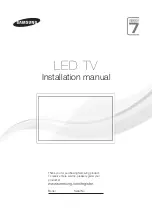10
EXT-3
AERIAL
CENTRE
CH IN
AUDIO
OUT
VCR
VCR/DVD recorder
EXT-2
EXT-4
Connecting external devices
You can connect many different devices to the rear panel of the TV.
Please read the user manuals of each device before setting up.
(Connecting cables are not supplied with this TV.)
: signal direction
DVD player
(HDMI compatible)
EXT-6
DVD player
Amplifier
(L)
(R)
· Composite
signal
· Sound L/R
Output
Input
· Composite signal/
RGB/S-VIDEO
· Sound L/R
Output
Input
· Composite
signal
· Sound L/R
· T-V LINK
EXT-1
· Composite signal/
RGB/S-VIDEO
· Sound L/R
Output
Input
· Composite
signal
· Sound L/R
Watching videos
EXT-2
Dubbing videos
Using T-V LINK
EXT-3
Watching videos
(T-V LINK compatible)
Connect DVI devices
(P. 46)
T-V LINK
(P. 12)
(HDMI)
(T-V LINK)
(Y)
(Pb)
(Pr)
(R)
(L)
Use S-VIDEO "S-IN" (P. 27)
Use S-VIDEO "S-IN" (P. 27)
Select dubbing sources
"DUBBING" (P. 27)
Connect a decoder "DECODER" (P. 33)
Summary of Contents for PD-42DX6BJ
Page 2: ...2 Expanding the world of ...