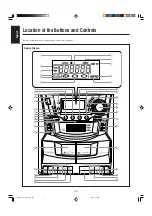– 5 –
English
Remote Control
1
Number buttons (11, 12, 14)
2
0
(CD tray open/close) buttons (13)
Pressing one of these buttons also turns on the unit.
3
CD playback buttons (13)
Pressing one of these buttons also turns on the unit.
4
TUNER, TAPE, AUX (source selection) buttons (9)
5
PROGRAM button (14)
6
REPEAT button (15)
7
HBS (Hyper Bass Sound) button (10)
8
EQ button (10)
9
POWER button (9)
p
SLEEP button (20)
q
FM MODE button (11)
w
4
/
¢
(down/up) buttons (14)
e
ALL CD EJECT button (13)
r
LONG PLAY button (14)
t
6
(play/pause) button (14)
y
7
(stop) button (14)
u
RANDOM button (15)
i
/ – buttons (9)
Remote Control
2
3
4
1
5
6
7
8
u
y
t
r
e
w
q
p
9
i
When using the remote control, point it at the remote
sensor on the front panel.
EN01-22_PC-XC370[J]_2.p65
03.5.7, 6:13 PM
5