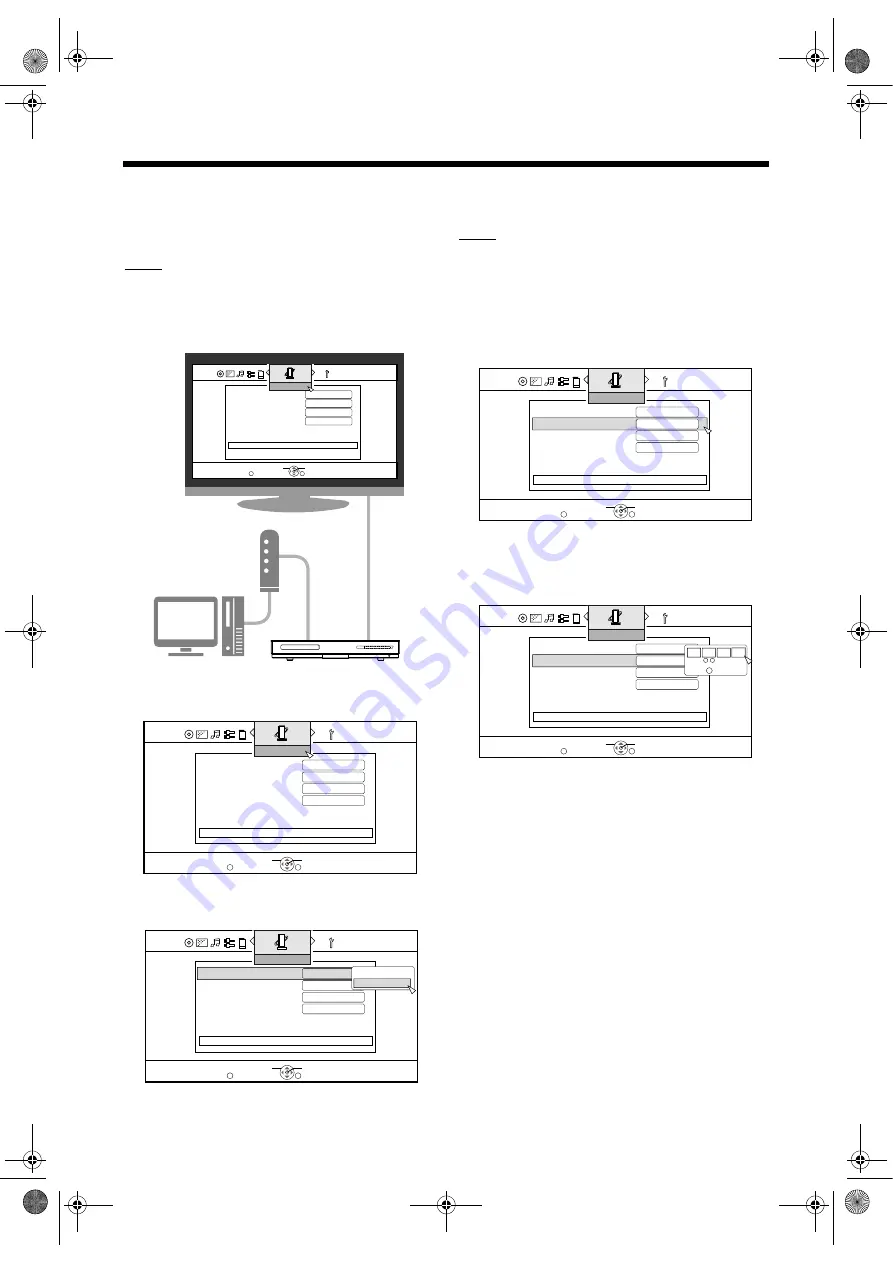
14
(Continued on the next page.)
2
Select [DISC] or [SD] for a source
and press [SET UP].
The preference screen is displayed on the TV
screen.
NOTE
• [DISC] or [SD] should be selected for “NETWORK
• [SET UP] button does not work when the source is
3
Press [
] repeatedly to display
4
Press [
] to select “OBTAIN IP” and
then press [ENTER].
5
NOTE
• When changing the Internet connection
environment by using a DHCP router or other
devices that assign IP addresses automatically,
select “DHCP” for “OBTAIN IP”.
6
ADDRESS” and then press [ENTER].
7
Enter the IP address using the
number buttons and then press
[ENTER].
Confirm the IP address you have written down in
the column on page 13.
Enter the same values of the IP address of the
computer into the first, second and third group of
digits (the first, second and third numerical
blocks from the left).
Enter an arbitrary value (1 - 254) other than the
one used in the IP address of the computer into
the fourth group of digits (the first numerical
block from the right).
STATIC SUBNET
MASK
00-80-45-AA-0A-08
MAC ADDRESS
STATIC IP
ADDRESS
OBTAIN IP
DHCP
DEFAULT GATEWAY
CONNECTION TEST
SELECT
SET UP
ENTER
RETURN
EXIT
0. 0. 0. 0
0. 0. 0. 0
0. 0. 0. 0
NETWORK SETTING
TV
STATIC SUBNET
MASK
00-80-45-AA-0A-08
MAC ADDRESS
STATIC IP
ADDRESS
OBTAIN IP
DHCP
DEFAULT GATEWAY
CONNECTION TEST
SELECT
SET UP
ENTER
RETURN
EXIT
255.255. 0. 0
192.168. 0.254
169.254.130.145
NETWORK SETTING
STATIC SUBNET
MASK
MAC ADDRESS
STATIC IP
ADDRESS
DEFAULT GATEWAY
CONNECTION TEST
SELECT
SET UP
ENTER
RETURN
EXIT
NETWORK SETTING
OBTAIN IP
DHCP
255.255. 0. 0
192.168. 0.254
169.254.130.145
DHCP
STATIC IP
00-80-45-AA-0A-08
STATIC IP
STATIC IP
ADDRESS
STATIC SUBNET
MASK
MAC ADDRESS
DEFAULT GATEWAY
CONNECTION TEST
SELECT
SET UP
ENTER
RETURN
EXIT
NETWORK SETTING
OBTAIN IP
255.255. 0. 0
192.168. 0.254
169.254.130.145
00-80-45-AA-0A-08
STATIC IP
STATIC IP
ADDRESS
STATIC SUBNET
MASK
MAC ADDRESS
DEFAULT GATEWAY
CONNECTION TEST
SELECT
ENTER
RETURN
SET UP
EXIT
NETWORK SETTING
255.255. 0. 0
192.168. 0.254
169.254.130.145
OBTAIN IP
NUMBER
192 168 0 4
0 - 9
CANCEL
CANCEL
00-80-45-AA-0A-08
NX-BD3_network.book Page 14 Friday, August 8, 2008 9:28 AM
























