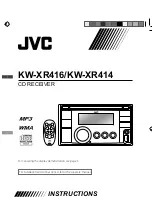15
ENGLISH
Category
Menu item
Selectable setting, [
Initial:
Underlined
]
TUNER
SSM
*
2
Strong-station
Sequential
Memory
•
SSM 01 – 06
•
SSM 07 – 12
•
SSM 13 – 18
: For settings,
8.
MONO
*
2
Monaural mode
•
MONO ON
•
MONO OFF
: Activate monaural mode to improve FM
reception, but stereo effect will be lost. (
8)
: Restore the stereo effect.
IF BAND
Intermediate
frequency band
•
AUTO
•
WIDE
: Increases the tuner selectivity to reduce
interference noises between adjacent stations.
(Stereo effect may be lost.)
: Subject to interference noises from adjacent
stations, but sound quality will not be degraded
and the stereo effect will remain.
AUDIO
FADER
*
3
R06 – F06
[
00
]
: Adjust the front and rear speaker output
balance.
BALANCE
*
4
L06 – R06
[
00
]
: Adjust the left and right speaker output
balance.
LOUD
Loudness
•
LOUD ON
•
LOUD OFF
: Boost low and high frequencies to produce a
well-balanced sound at a low volume level.
: Cancels.
VOL ADJUST
Volume adjust
VOL ADJ –05 —
VOL ADJ +05
[
VOL ADJ 00
]
: Preset the volume adjustment level of
each source (except FM), compared to the
FM volume level. The volume level will
automatically increase or decrease when you
change the source.
• Before making an adjustment, select the
source you want to adjust.
• “VOL ADJ FIX” appears on the display if “FM” is
selected as the source.
*
2
Displayed only when the source is “FM.”
*
3
If you are using a two-speaker system, set the fader level to “00.”
*
4
This adjustment will not affect the subwoofer output.
EN14-17_KW-XR416_001A_1.indd 15
EN14-17_KW-XR416_001A_1.indd 15
12/24/09 4:57:19 PM
12/24/09 4:57:19 PM